Welcome back everyone ~
We hope your break was awe-inspiring and refreshing so you can now tackle the last 6-week blast of Spring classes with gusto!
I wanted to clarify the distinction between the more commonly used Hold Shelf, as opposed to the Courtesy Hold Shelf near the back offices. When someone comes to the desk to ask for an item on hold, if that item is not on the usual Hold Shelf (for lending and ILLs), feel free to ask the person if they meant the Courtesy Hold Shelf. This is a common mixup, so I wanted to be certain you knew of the distinction. The Courtesy Shelf is what it is titled; it is meant to be a 24-hour way station for anyone leaving behind personal items. Please ask a supervisor if you have any questions.
Tag Archives: holdshelf
Don’t clear the hold shelf
Just a reminder not to clear the hold shelf during break.
Please don’t clear the hold shelf!
Let’s not clear the holdshelves until at least Tuesday of next week.
Don’t clear the hold shelf
Please leave items on the holdshelf from now through the first week of January. Thanks.
Some NExpress items are supposed to go to Armstrong!
A reminder to READ the blue band as you are putting things on the holdshelf and look at where an item is supposed to be picked up by the patron. Armstrong is now an option, and I pulled 15 things from our holdshelf this morning that were supposed to be at Armstrong. Please remember to look at which location is circled. If Armstrong is circled, it goes on the Armstrong shelf, NOT our holdshelf.
Change the expiration date of a hold
We now have the ability to extend the pickup time on an individual hold. So if a patron wants us to hold an item longer than 7 days, just go to their holds tab, select the title, and click “modify hold”. The last line is the date the hold is set to expire. Just change it to a later date.
Hold Shelf
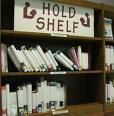
A few tips to help keep the hold shelf accurate and in order:
At all branches:
Print a hold slip for every item to go on the shelf
If it is going on hold at another branch, select to set item in transit and print slip; place on shelf/in bin to transit to branch pick-up location (this is the only time you need to print a transit slip; the slip alerts staff at the other branches that it needs to go on the hold shelf)
Insert slip in item with borrowers name facing the back of the book (so it is easily seen when the borrower comes to pick it up)
Shelve on hold shelf by borrower’s LAST name (if you are in doubt about the spelling or if it is a hyphenated name, look the borrower up in Mill Circ)
At check-out, remove and recycle hold slips
Daily:
Check that all items on hold shelf are in alphabetical order
Weekly:
Check that all items are accounted for and on hold for the correct borrower
Check for “hold started” date on hold slips; remove if older than 8 days; scan barcode to be sure it is checked-in; re-shelve or if item generates a hold, print slip and place item back on hold shelf with a new hold-slip
In addition – at Main:
Daily:
Shelve arrivals from ILL and NExpress on hold shelf by borrowers last name
Weekly:
ILL – check for item with expired due date; remove from shelf, scan to be sure it is checked in; place on ILL return cart
NExpress – check for item with received date older than 8 days; scan barcode to be sure it is checked in; if the status changes to “received” it may mean that the borrower was never notified that it arrived; if so, email the borrower and ask if they still need it; other NExpress items may need to checked in via the Inn-Reach node (on a supervisor log-in) before being sent back
Let me know if you have any questions.
Thanks for your help in ensuring an accurate hold-shelf for our borrowers.
Items Going on Hold at Another Location
Please pay careful attention to system hold messages when scanning barcodes.
If you get the message:
“Put on holdshelf at X Library (X=Main, Music, or Armstong) for X (name of borrower)”
Select “set status to in transit to X library” and print the slip, and insert in item. (This is the only time you need to print transit slips for materials traveling between the branches)
Do NOT select “on holdshelf”.
We want the item to have the correct “in transit” status while en route to/in transit between branches to the correct pick-up location, NOT status “on holdshelf”.
Thanks!
Elin
Hold Shelf Procedures
Procedure for placing requests on the Holdshelf at all Circ Desks:
Scan barcode
Print hold slip
Place on holdshelf – alphabetically by borrower’s LAST name
Why print a hold slip?
Important info is printed in BIG and BOLD for easy identification and tracking of holds
Verifies borrower’s name – listed Last, First
Verifies pick-up location – material is placed on hold at correct branch
Verifies status dates – time/date placed on hold shelf
Verifies title and call number info – hold slip is placed inside correct item
Thanks for your help in ensuring that when our borrowers come to pick up a hold that the correct item is waiting for them at the correct location.
Please let me know if you have any questions.
Elin