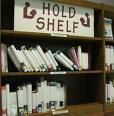
A few tips to help keep the hold shelf accurate and in order:
At all branches:
Print a hold slip for every item to go on the shelf
If it is going on hold at another branch, select to set item in transit and print slip; place on shelf/in bin to transit to branch pick-up location (this is the only time you need to print a transit slip; the slip alerts staff at the other branches that it needs to go on the hold shelf)
Insert slip in item with borrowers name facing the back of the book (so it is easily seen when the borrower comes to pick it up)
Shelve on hold shelf by borrower’s LAST name (if you are in doubt about the spelling or if it is a hyphenated name, look the borrower up in Mill Circ)
At check-out, remove and recycle hold slips
Daily:
Check that all items on hold shelf are in alphabetical order
Weekly:
Check that all items are accounted for and on hold for the correct borrower
Check for “hold started” date on hold slips; remove if older than 8 days; scan barcode to be sure it is checked-in; re-shelve or if item generates a hold, print slip and place item back on hold shelf with a new hold-slip
In addition – at Main:
Daily:
Shelve arrivals from ILL and NExpress on hold shelf by borrowers last name
Weekly:
ILL – check for item with expired due date; remove from shelf, scan to be sure it is checked in; place on ILL return cart
NExpress – check for item with received date older than 8 days; scan barcode to be sure it is checked in; if the status changes to “received” it may mean that the borrower was never notified that it arrived; if so, email the borrower and ask if they still need it; other NExpress items may need to checked in via the Inn-Reach node (on a supervisor log-in) before being sent back
Let me know if you have any questions.
Thanks for your help in ensuring an accurate hold-shelf for our borrowers.