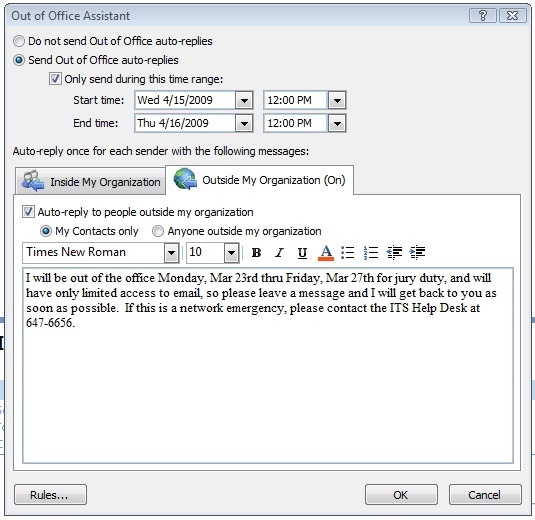When you go off campus for business trips, vacations and such, you may wish to set an auto reply on your Outlook (Exchange) email account so that persons sending you a message know you are away. When you do this, please keep in mind the following rules of the road.
1. Only activate auto replies for internal (inside) messages.
2. If you must activate auto replies for external (outside) messages, only reply to persons you have in your personal Contacts list.
You may wonder why you should not simply reply to all messages. This is because replying to most external messages tends to have you replying to every “spam” message that comes your way, which is something you would not normally do if replying by hand. With the number of Web 2.0 services available now days, this also affects how you reply to “daily reminders” such as are sent out by Yammer, Twitter, FaceBook, etc. You certainly do not want your auto reply to flood these services on a daily basis while you are gone.
To set up an auto reply under Outlook, you simply go to the Tools menu and choose Out of Office Assistant…., and then make sure you have checked My Contacts Only under the Outside My Organization tab (see below).
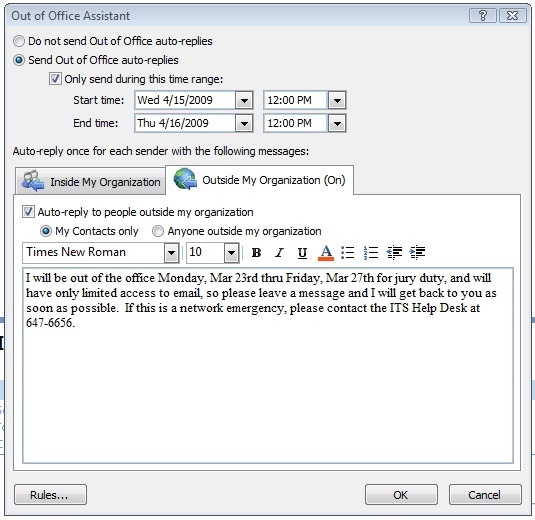
Note: The above screen may look different depending on your version of Outlook or Entourage, or if you are using Outlook Web (set auto reply under Properties when using http://mail.middlebury.edu ).
If you plan to be gone from your office for only a short period of time, and have access to your email while on the road, you should consider not turning on the auto reply for any outside mail at all. In any case you should never choose Anyone Outside My Organization when auto replying to messages. Happy trails….
 Attend the first of a series of open sessions to imagine the reorganized MIIS and its integration with Middlebury. How will it all work? What will change? How will you be affected?
Attend the first of a series of open sessions to imagine the reorganized MIIS and its integration with Middlebury. How will it all work? What will change? How will you be affected?