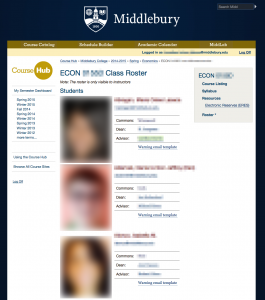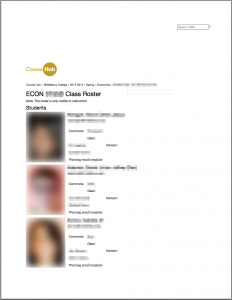Since 2011 instructors have been able to view class rosters in the Course Hub, a feature many have used to help learn students’ names or quickly look up contact, Commons, or advisor information.
One thing we had not anticipated at the time is that instructors might print the roster to have a reference with them in class. Unfortunately, the rosters weren’t laid out with printing in mind and often flowed across pages in a not-very-compact way. Today, we are pleased to announce that class rosters now have improved styling that will lay-out the roster in a more compact grid when printing.
As web technology in general is not optimized for print, it is possible you still might encounter quirks when printing. We recommend using Firefox, Chrome, or Safari and avoiding Internet Explorer when printing rosters as some IE versions have a quirk that can cause pages to break across photos.