Adding Audio Files
All iPods will be loaded in the Wilson Media Lab. iTunes will be set up to manually update iPods and each iPod will be loaded with the same audio files. Here are the steps:
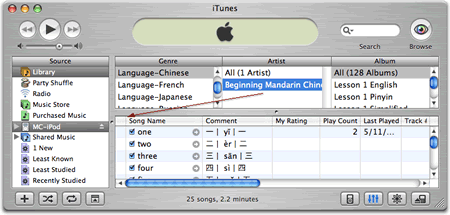
- Unpack iPod and connect to iPod cable on the desktop of a lab workstation.
- Allow iTunes to install any updates that are needed for the iPod.
- Locate iPod number on back of iPod and name iPod "MC-iPod32" (where 32 = iPod number)
- Click on the iTunes library icon and click on browse icon to display columns for Genre, Artist and Album
- Click on Language-Chinese in the Genre column and drag and drop on top of iPod icon
- When all of Language-Chinese is copied over, click on Language-Russian and drag and drop on top of iPod icon. Finally click on Language-French and do the same
Once iPod is loaded with audio files see: Creating Smart Playlists