Untitled
Some curricular material is available for use on iPods. This material can be downloaded from the website and onto your iPod in the Wilson Media Lab or any computer with iTunes installed.
| Resource Sites |
| French in Action |
| Beginning Mandarin Chinese |
| Golosa |
| Al-Kitaab | Alif Baa |
Here is how you add additional audio to you iPod:
1. Go to the Wilson Media Lab in the Middlebury College Library.
2. Log into a computer at one of the Media Lab workstations.
(you will need your Midd username and password)
3. Connect your iPod to the iPod cable on the physical desktop.
4. Locate your iPod in iTunes and click on it to display its library and playlists.
5. Go to your Segue class website.
(you may need your Midd username and password to log into Segue)
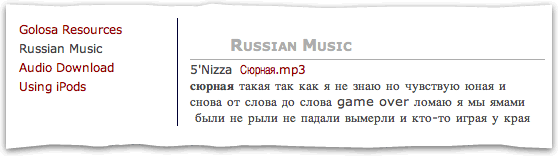
6. Locate the new audio material that has been posted to the site.
7. Click on the link to the audio file.
8. Return to iTunes and check the Recently Added Playlist for your audio file(s)
9. Drag and drop the audio file(s) from the new playlist in iTunes on top of the iPod icon
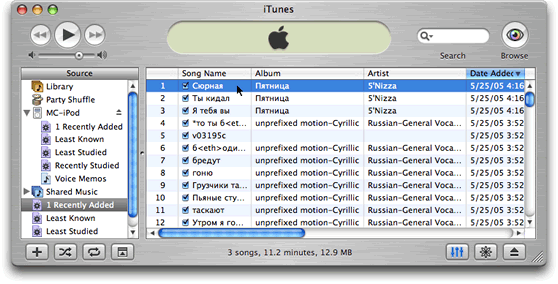
To learn how to create study lists see: iPods > Creating Studylists