Untitled
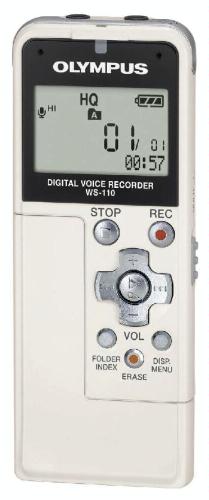
Here is how to record with the Olympus digital voice recorders:
- Click on the Record button to begin recording
- Click on the Stop button to stop recording
- Click on the RELEASE button on the back of the recorder and pull apart.
- Plug the USB jack on the recorder into your computer’s USB port
- Locate the recorder on your desktop (it’s name will be WS_110)
- Locate the audio files (e.g. WS1100001.WMA) and drag onto your desktop
- Change the name of the file to the name of your recording assignment followed by your name (e.g. assignment01-alex chapin,wma)
Here’s how to change the format of the audio file from WMA to MP3:
Mac Users:
- Download Flip4Mac
- Open wma file in QuickTime
- Chose File > Export
- Chose to export as Sound to Wave
- Open wav file in Audacity
- Chose File > Export as MP3