Welcome back to the libraries, alumni! We know that even though you’ve graduated, you’ll never stop learning. We want to be sure you’re aware that the scholarly journals in JSTOR and Project Muse are available to you. After signing up for a Midd alumni 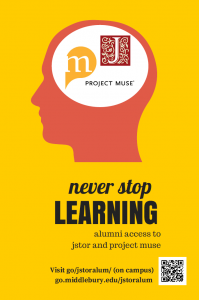 account, you can use JSTOR and Project Muse from anywhere. For more information including instructions on how to sign up, see How do I get Alumni Access to JSTOR and Project Muse?
account, you can use JSTOR and Project Muse from anywhere. For more information including instructions on how to sign up, see How do I get Alumni Access to JSTOR and Project Muse?
We hope you enjoy reunion! Here are a few tips to welcome you back to the libraries.
Computers and Library Databases
Use our computers and library databases while you’re here in the library! Just ask for a guest username and password at the front desk. (Or, for quick a email inbox check, look for the computers that are already logged in on the main level of both libraries.)
Wireless
To connect your phone or other device to the wireless network, create a guest account by following the instructions here: Get started with wireless.
Borrowing, printing and more
You may also find our information (including borrowing privileges and printing advice) for guest and alumni patrons useful: Guests and Visitors to the College.
Just for fun
Find yourself in your yearbook! The yearbooks are right at the beginning of the Reference Collection on the main level of the Davis Family Library, just beyond the DVDs.