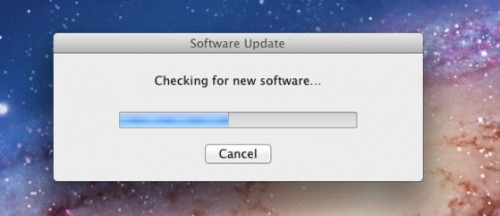Some might think of this as 2 bad words strung together or a scary proposition but, they actually can resolve minor issues with using your Mac, iPad, iPod and even your iPhone. There are often upgrades such as security upgrades, enhancements of features or even new feature & improvements. Apple sometimes creates an update to resolve a problem they know of. Software updates are a good thing.
FYI– So this procedure does not seem frustrating or long and tedious, be sure to allow yourself enough time for your computer to check for software updates as well as to download and install them, then to shut down and restart, which may or may not be necessary. It will not seem so “scary” then.
When you are ready for the procedure of completing the Software Updates, click the Apple icon (shown at left) in the upper left corner of your screen. Software update… will be second choice down. By clicking this, your computer will search for any software updates your computer has missed. This may take a few minutes. If there is a software update needed, it may show up in the App Store window (pictured below) that appears after you click software update.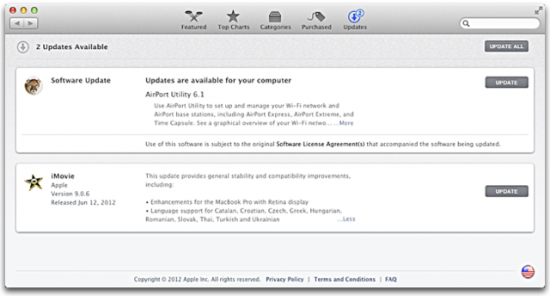 You can simply click update and then you will be asked to choose either restart or not now. Restart since you are already prepared! Then your Mac may shut down, sometimes you will be asked if you want to close/force quit a program. If you need to update Safari, iTunes, iPhoto, or iMovie, a window will appear asking you to enter you Apple ID and password. Follow the steps for these updates as well which will be similar to the previous steps.
You can simply click update and then you will be asked to choose either restart or not now. Restart since you are already prepared! Then your Mac may shut down, sometimes you will be asked if you want to close/force quit a program. If you need to update Safari, iTunes, iPhoto, or iMovie, a window will appear asking you to enter you Apple ID and password. Follow the steps for these updates as well which will be similar to the previous steps.
To give your iPad the Software Updates simply go to your preferences (the Silver Gear Box) and tap on General and then Software Updates and then you tap Install Now (as seen in photo below). This is a very simple procedure.
This Software Update may help your Mac or iDevice to run more smoothly for you now. Hopefully this helps you simply enjoy your Mac and iPad!
Good luck!