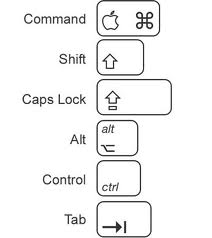Often times, taking the time to move your hand from the keyboard over to the mouse or down to scroll with the trackpad can make a project seem to take longer than it should. Here are some more Keyboard Shortcuts that can make your life easier while working on your Mac.
You can view all the windows you have open or hide them by clicking F11. Then you can go to previous open window Command-Shift-Accent (‘) or go to next open window with Command-Accent (‘).
Command-Shift-Control-3 lets you Capture a screen to clipboard or Command-Shift-Control-4 to Capture a selection to clipboard and then Command-V to paste clipboard content at the insertion point (where cursor is).
If you use Voiceover, here are some good shortcuts:
Command-F5 or FN-Command-F5 to Turn Voiceover on or off. Option-Control-F7or Fn-Option-Control-F7 to Display Voiceover Menu.
If you are working in a program such as Adobe Photoshop, you can use Command-Option-T to Show or Hide Toolbar.
Some of the more often used and favorite shortcuts that I use include:
Command-M to Minimize a window or Command-Option-M to Minimize all windows.
To Print Screen, I use Command-P.
Command-Colon(:) lets you Display the Spelling Window and Command-Semicolon(;) helps you Find Misspelled Words in the document.
I hope these shortcuts are very useful and aid you in your endeavor of a more fluid approach to working with your Mac. I am including a link to even more Mac shortcuts below.