In order to provide a consistently satisfactory user experience, in which users of the Library’s research databases (and the Summon discovery service) don’t face dead-end blank screens when trying to reach articles and books, the Library will deactivate Index-enhanced Direct Linking (IEDL) in our link resolver (360Link).
What does this mean exactly?
Index-enhanced Direct Linking (IEDL) is available for certain article databases that cooperate with the company which provides 360Link. IEDL takes the user from a results list to an article or book without any kind of intermediate screen. From certain databases (and from Summon), IEDL was supposed to streamline the user experience by eliminating clicks between the search results and the items themselves. This has not turned out to be the case.
What will I see?
When you click on a link for full-text, you will now see the familiar intermediate screen for all articles and books. This “Get it @ Midd” screen is 360Link, our link resolver. You will then click a button to access the item, as you always have in cases where you saw this screen. The intermediate screen will be similar to the following example:
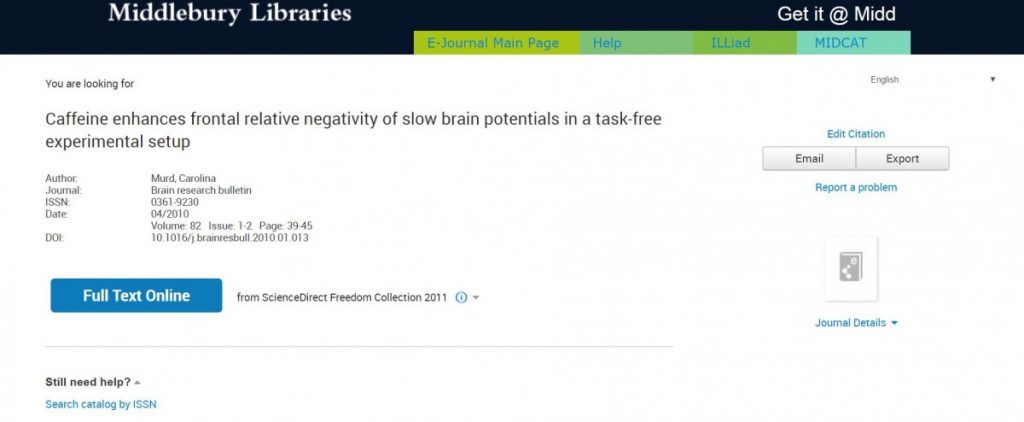
Why did we make the change?
For several reasons having to do with commercial relationships among various database vendors, IEDL used to function better than it currently does. Now, the inconvenience of the dead-end screens occurs much more often. The dead ends (blank screens) provide little or no useful information as to how the user can access materials the Library actually has. Always displaying the intermediate “Get it @ Midd” screen will allow users to see our accurate holdings and to obtain access consistently.
Questions and/or Feedback
Please feel free to comment below or send questions to the Midd librarians at http://go.middlebury.edu/askus .
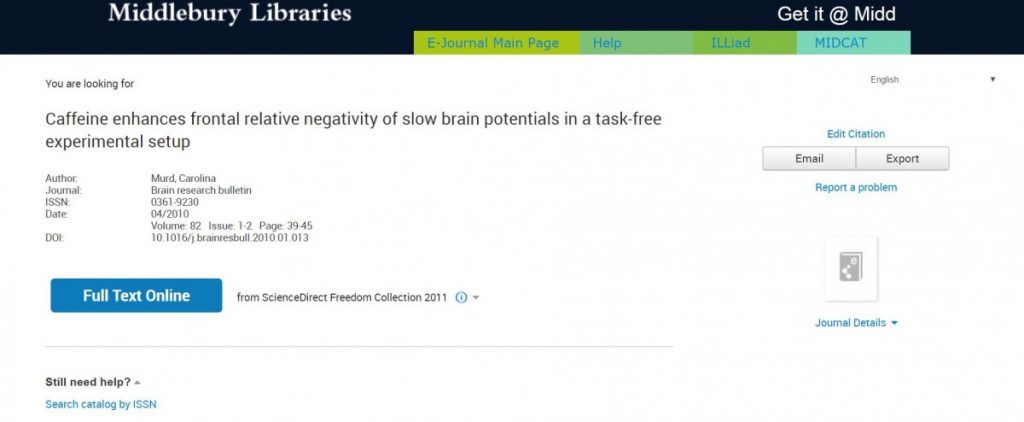
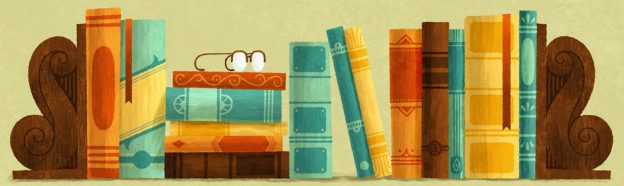
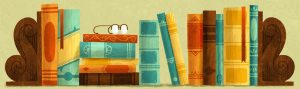
You must be logged in to post a comment.