Tuesday, May 10th from 3-4pm
LIB 105A or Polycom 712833
The new ACT Team process includes in-progress project presentations. These presentations are meant to inform the community about how things are going, what has been done and what still needs to be done, what is going well and what are the challenges.
Agenda
In this meeting we will look at the Video Streaming Service project.
In-progress project presentations are open meetings, anyone may attend. Please feel free to share the invitation with anyone you feel is interested in the topics discussed.

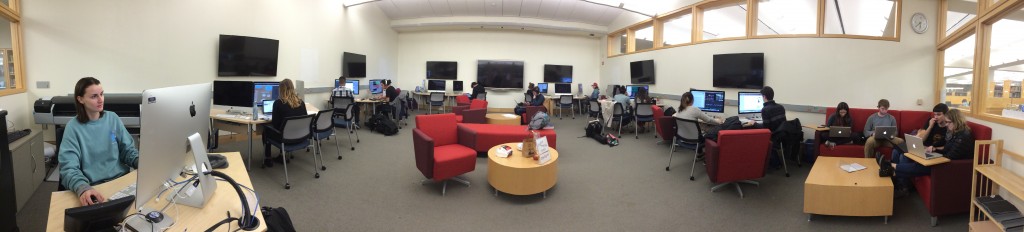


You must be logged in to post a comment.