We would like to share the messages received from our Key Survey vendor, WorldAPP, concerning current performance issues:
From: Customer Care [mailto:customercare@worldapp.com]
Sent: Tuesday, July 15, 2014 3:34 PM
Subject: WorldAPP Performance Notification Update
We are following up to provide you with an update on the progress of the investigation of the recent WorldAPP Platform performance issue.
Our technical teams have applied a number of enhancements to the data collection module within the platform to address this issue. WorldAPP will continue daily maintenance work on the platform for the next week.
We apologize for any inconvenience caused by the recent performance issue. We realize the important role our services play in your business, and we take that responsibility very seriously.
For additional information surrounding this issue we encourage you to visit our WorldAPP Community message board. Please do not hesitate to contact WorldAPP Support via live chat, phone: 781-849-8118 ext. 1 or email: support@worldapp.com, if you have any further questions or require additional assistance.
We thank you for your patience and understanding.
Best Regards,
WorldAPP Customer Care
customercare@worldapp.com
——-
From: Customer Care [mailto:customercare@worldapp.com]
Sent: Monday, July 14, 2014 1:46 PM
Subject: WorldAPP Performance Notification
This message is to inform you that we are currently experiencing intermittent performance issues inside the platform.Though the application is available, and we have identified the issue, there may be temporary interruptions in service as we work to test and implement enhancements. We will be posting live updates inside the WorldAPP Community forum to keep you up to speed on our progress.
We sincerely apologize for any inconvenience you may experience as this technical difficulty is being resolved.
We will follow up with you within the next 24 hours with a detailed report of the cause and actions taken to address the performance issues.
Your patience is greatly appreciated.
Sincerely,
WorldAPP Customer Care
customercare@worldapp.com

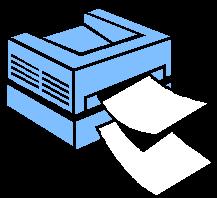

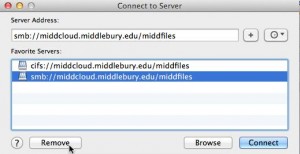
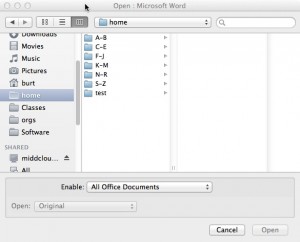
 Do you maintain a website in Drupal, Moodle, MediaWiki, or WordPress? LIS is now offering expanded work sessions that cover all four of these web applications, providing you with “one stop shopping” when you need website assistance. Staff from Web Application Development, Curricular Technology, and User Services will be close by to lend a hand with your projects.
Do you maintain a website in Drupal, Moodle, MediaWiki, or WordPress? LIS is now offering expanded work sessions that cover all four of these web applications, providing you with “one stop shopping” when you need website assistance. Staff from Web Application Development, Curricular Technology, and User Services will be close by to lend a hand with your projects.
You must be logged in to post a comment.