Hello everyone,
The conclusion to our wireless network upgrade project is in sight. At the end of December, our latest configuration of the MiddleburyCollege SSID was implemented across campus. This has already been in place at our 700 Exchange Street offices for some time and the result has been positive. The final step for us is to replace Midd-standard and MCPSK with the new MiddleburyGuest network across campus (including Breadloaf) on Monday, February 1st. Before then, we encourage you to work with the Helpdesk as necessary to get connected and use MiddleburyCollege from now on. (Note that if you’ve had trouble with MiddleburyCollege in the past, it’s worth trying again; we’ve significantly altered the backend infrastructure to improve connectivity. The recent change also gives us new visibility to help diagnose common connection issues.)
To help ease the transition, on Monday, January 25th we’ll be moving the Library over to the new set of SSIDs so you can see exactly what a “post-Midd-standard” world will look like. Come stop by and check it out. In fact, we recommend having your device “forget” Midd-standard altogether so you can make sure that MiddleburyCollege works in your dorm or office, too.
We’ve anticipated some questions about this project below, but feel free to ask more in the comments. For specific connection issues, please contact the Helpdesk.
When all is said and done, what will people in different situations need to do?
Short version: Middlebury College faculty, staff and students with laptops or mobile devices will use MiddleburyCollege. Most guests will see this page which will quickly get them set up to use MiddleburyGuest. Check out our new Getting Started page for exceptions and further details.
But what about my DS/Kindle/etc.? I was counting on Midd-standard or MCPSK.
Devices like Playstation 4, Xbox One, Nintendo DS and certain models of Kindle and Nook, as well as certain shared-use business devices, need to be manually registered. (Chromecast, AppleTV and wireless printers are not supported on our network at this time.) The good news is that you can register your device right now and when the time comes, connect your device to MiddleburyGuest for Internet access. (Note that this network will not have access to Middlebury College network resources like Middfiles. If you suspect this will not meet your needs, please contact the Helpdesk as soon as possible so we can find a solution that works for everyone.)
Sincerely,
~Zach Schuetz
Wireless Project Manager
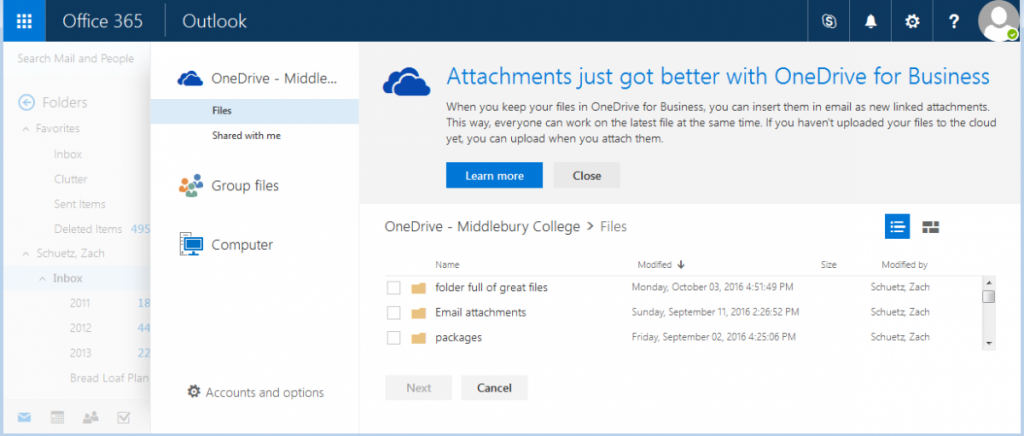
You must be logged in to post a comment.