Brian Foley, ITS Senior Technology Specialist, talks about some of the technology preparation involved with the annual Spring Student Symposium…Continue Reading Behind the Scenes at the Spring Student Symposium
Category: Technology Tip
The Story of the Trailing Slash
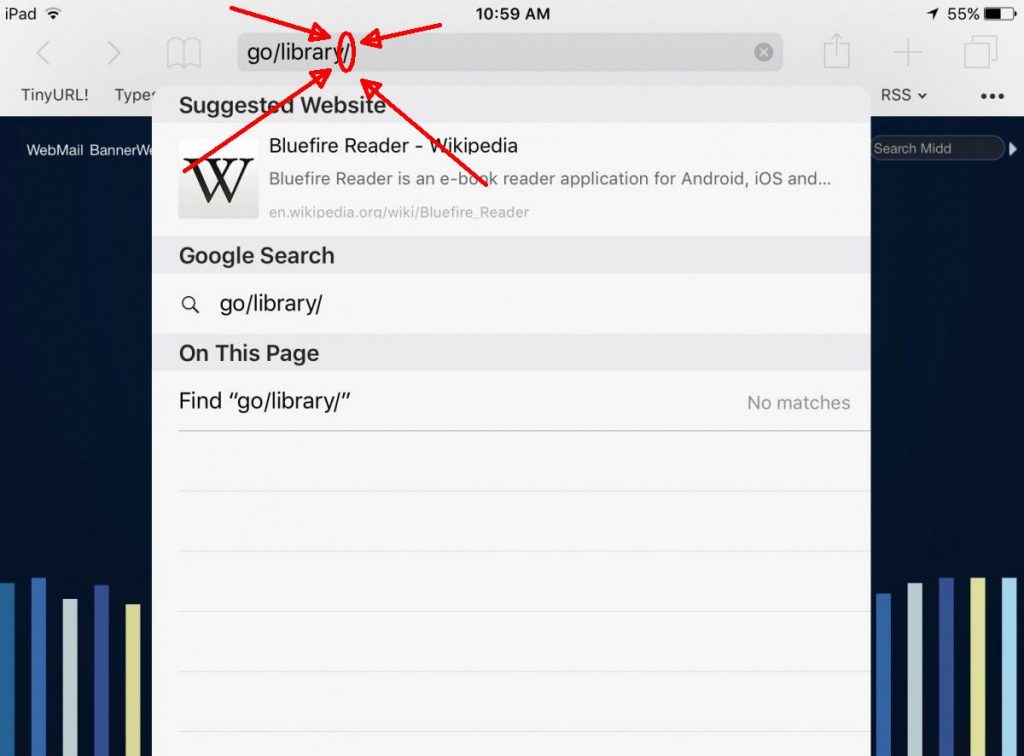
[Editor’s note: Everyone who comes to Middlebury College soon becomes familiar with “go links,” a service that allows you to quickly navigate to many Middlebury web pages simply by typing “go/” followed by a (usually intuitive) keyword. For example, go/library takes you to the Library home page. However, go links don’t work exactly the same…Continue Reading The Story of the Trailing Slash
Canvas

In 2011, when Middlebury College adopted our previous learning management system (LMS) Moodle, we did so with the understanding that this decision would be revisited after 5 years. While relatively new at the time we adopted Moodle, Canvas emerged as a new force in the LMS field between 2011-2015, with over 1200 institutions implementing the…Continue Reading Canvas
Self-Service Booking for Group Studies
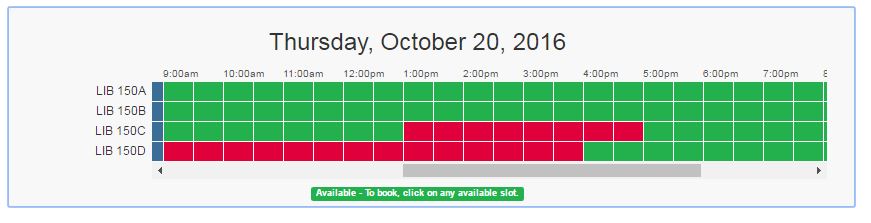
Middlebury students, faculty, and staff can now create their own reservations for the group study (150A-D, lower level) and video viewing rooms (240A-B, main level) in Davis Family Library. With our new booking system, you can easily make new reservations, view current reservations, and cancel or change existing reservation — all online. We are trying…Continue Reading Self-Service Booking for Group Studies
New Print Style for Class Rosters in Course Hub
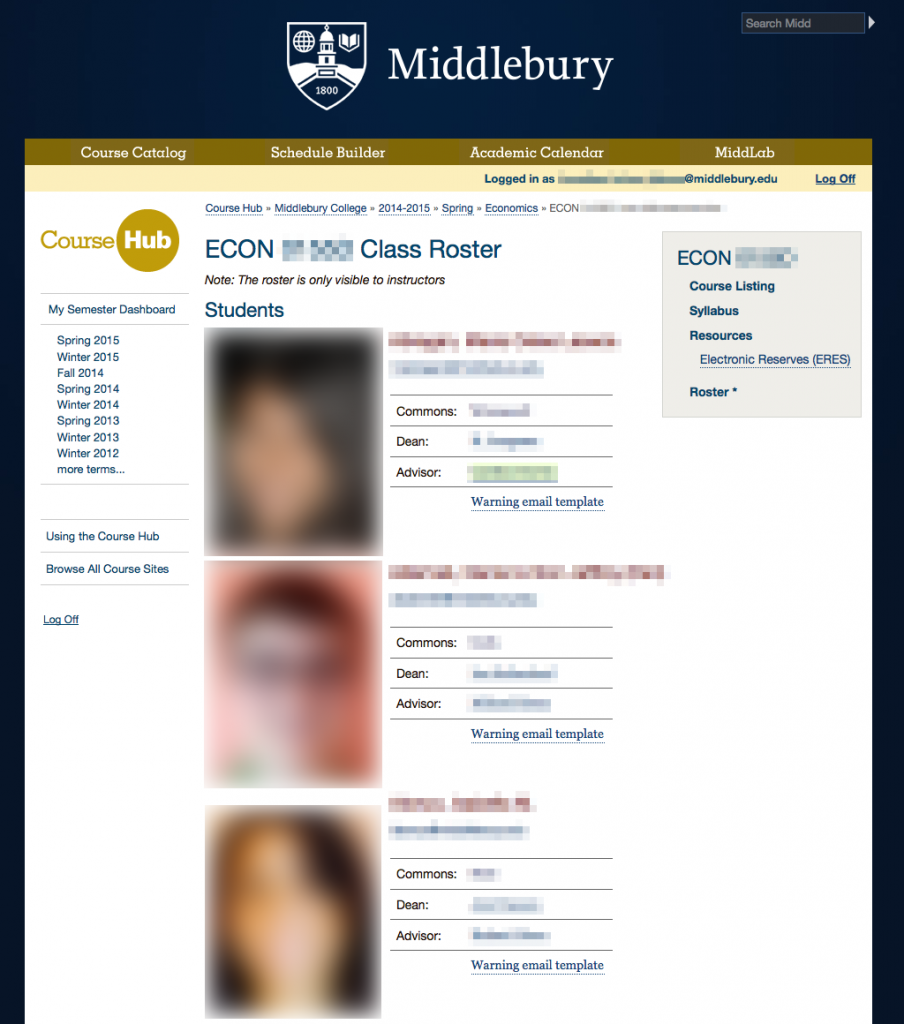
Instructors have been able to view class rosters in the Course Hub since 2011, a feature many have used to help learn students’ names or easily look up contact or other information. However, some instructors also wanted to bring hard-copies of the rosters with them to class, but, until now, the layout was not particularly…Continue Reading New Print Style for Class Rosters in Course Hub
Citations, Courtesy of Summon
Save yourself the time of typing a bibliography from scratch. Summon (go.middlebury.edu/summon) can create citations for you. When you click on the small arrow to the right of each title in a Summon results list, a window with additional information will appear on the right-hand side. Click on the “Cite” button at the top of…Continue Reading Citations, Courtesy of Summon
3D Printing Workshop

Seven members of the campus community gathered for an introduction to the college’s 3D printing technology this week. The printer (a MakerBot Replicator) buzzed and whirred throughout the workshop, printing out the initials of everyone present while the group discussed applications of 3D printing technology ranging from theatrical set design to architectural tool making to…Continue Reading 3D Printing Workshop
Google Scholar
Many researchers find Google Scholar to be a useful, user-friendly tool for searching for scholarly content. You can make it even more useful by customizing it to provide full-text access to the library resources that we’ve licensed. Here are the steps to do this: 1) Go http://scholar.google.com 2) Click on “Settings” in the upper right…Continue Reading Google Scholar