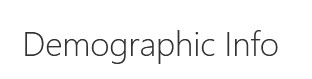As the year-end approaches, the Human Resources department would like to remind all employees that it is important to periodically review their paystubs to ensure that earnings, deductions, and other withholdings are in line with expectations. This is particularly important as the end of the tax year approaches and the time available to make any corrections is limited.
We also want to make sure that we have your most up to date address on file before W2s are mailed out in January, in addition to updated personal information that we use for required government reporting. Please review each item below to ensure accuracy, using the linked reference guides, that will walk you through how to review and make updates:
Preparation for W2s
Personal Information / Personal details
· National Identifiers – This is where your social security number is located in Oracle. If you are new to Middlebury this year, please verify that it is correct by accessing Oracle HCM and clicking on Personal Details. If you discover that your social security number (SSN) is incorrect in Oracle, please contact Human Resources as soon as possible by emailing hr@middlebury.edu or calling our office at (802) 443-5465 (VT) or (831) 647-3539 (CA). Please note that accurate W2 reporting and tax withholdings/returns depend on having your social security number on file. Human Resources may reach out to you for discrepancies in your Oracle record.
· Race, Ethnicity and Gender – These fields are populated under your Personal Details, the same section where you just reviewed your SSN, and are used for various government reports. Please complete this information if it isn’t already populated while you’re here.
Personal Information / Contact Info
· Address – Please verify your mailing address in Oracle. If you have multiple addresses, the primary mailing address will have a check mark next to it. This is the address that your W2 will be sent to (if you do not select online delivery). Please update if necessary.
· Email and Phone Numbers – Please verify your email and phone numbers are correct and up-to-date.
Payslip Review
· Earnings – Please review your year-to-date earnings for any discrepancies between expected earnings and those reflected on your payslip. If you notice any discrepancies, please reach out to Human Resources at hr@middlebury.edu.
· Taxes – It is the employee’s responsibility to accurately maintain their address, so that state and local taxes are withheld correctly. Please review the address on your payslip, as well as the tax withholdings section, to ensure that taxes are being withheld as expected. Although there are exceptions, you are generally subject to taxes in the state in which your work is performed. This is also a good opportunity to review that your Form W-4 selections are up to date. The Add/Update Your W-4 guide provides instructions on how to update your W-4 in Oracle. In addition, the IRS Tax Withholding Estimator can help you determine if your selections are allowing sufficient federal income taxes to be withheld.
· Benefits – This is also a good time for benefits-eligible employees to review year-to-date benefit deductions. It is your responsibility to understand your benefit enrollments and associated payroll deductions. It is also a good idea to review retirement contributions. Have you contributed as much as you would like to? If not, you may change your contributions by following the instructions in this Reference Guide. Note: deferral changes are effective in the pay period during which the change is made.
If you have any questions about your benefits, please contact your Benefits team by calling 802-443-5485 or emailing benefits@gmhec.org.
Wishing you and your loved ones all the best as we head into the last month of 2023!