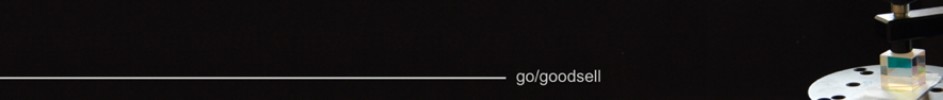Format and Notation for References, Equations, Figures, and Tables
Your written work should be consistent with professional formatting requirements for mathematical expressions, figures, tables, and lists of references. The PDF below has guidelines for formatting from the American Institute of Physics and from the editors of Physical Review. PLEASE read the note I have included on the front page of this PDF packet.
Formatting Guidelines (pdf).
In addition, I strongly recommend using published articles, such as those from the American Journal of Physics, as examples and guides for writing. Ask me if you need copies of articles. It is often efficient to glance through examples of three or four articles and pick up on the technical formats, or find a figure similar to one you are making and use it as a model.
Of course, your work should also be consistent with expectations for academic integrity, even for drafts or lab-notebook notes.
General information about when (and how) to cite is found at go/cite.
Using Mathematica for Analysis
Mathematica can be downloaded from the Middlebury mediawiki site here.
Using Word for Typesetting
You will need MathType to format equations in your documents. Contact me if you want to use Word and don’t have a MathType menu appearing in the top menu bar.
Using TeX or LaTeX for Typesetting
Link to Tex examples (which are great for seeing how I label figures, include references, cite things, etc): TeX Examples (zip). Note that the `Figures’ and `References’ folders accompany the .tex files.
The PHYS 321 .bib file is available on the course Middfiles folder, and via this link here for the most recent version 16 Nov 2015 bib file .
Fellow physics folks are recommending OVERLEAF for TeX and LaTeX typesetting; it can be found here. The programs renders your PDF as you go, so you can quickly see what your code is producing; that’s great.
Middlebury mediawiki site: here.
For Mac users: TeXShop can be found here. On the website, follow the tab labelled “obtaining” for download/installation instructions. Alternate instructions for using the full MacTeX package are found here; see the first section labelled “easier option.”
For PC users: MikTeX can be found here. On the website, follow the tab labelled “download” for download/installation instructions.
Using Mathematica (for typesetting…?)
Don’t use Mathematica to write your full reports! However, you might find it useful to format equations in Mathematica and then transfer them to Word or TeX; use the “copy as” command for this. More details about using Mathematica with MathType (and Word) can be found here.