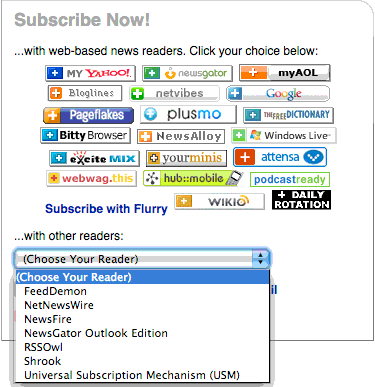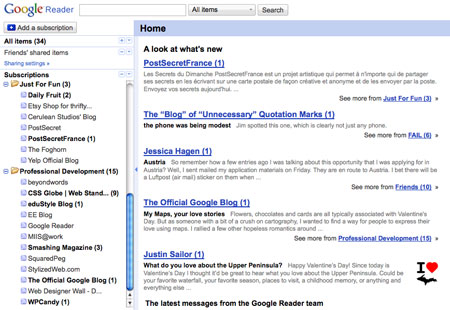What Is Social Media?
Wordle of WeAreMedia participant burning questions:

Using the Internet to collaborate, share information, and have a conversation about ideas and causes we care about. The conversation is not controlled, not organized, and not on message.
The use of social media is growing, but not everyone is a social media user.
Right now, social media might be considered disruptive technology. Social media won’t be disruptive technology for long because disruptive technology is constantly evolving (PCs were once considered disruptive technology!).
New term
Online social graph: the map being constructed by social networking sites of every person on the Internet and how they are connected.
What’s the Benefit?

Spreading awareness, creating a community, creating a presence, getting other people involved, virality, empowering an audience, learning about your audience, telling your story
The Limitations?
While it is useful, social media is not a life raft. Our main website also needs to be a strong, carefully crafted presence.
However, the main website also needs to play well with social media sites. That means not just the platform but the process and people for updating it. In the era of social media an effective website must be dynamic and “carefully crafted” must not imply static or slow moving. Embedding media, cross-promoting MIIS social media sites, and aggregating news from MIIS blogs must be part of the DNA of miis.edu in order to achieve the maximum benefit from our social media efforts.
Our online presence is an untapped arena of community, participation, and functionality that can better serve the MIIS community. We should use online media to represent ourselves to the world and share the stories of the Institute.
Types of bogs
-institutional blog
-aggregates content
-specialized content
-personality
Flipping the Funnel by Seth Godin
We Need Strategy!
Fears About Social Media
- Loss of control over branding and messages
- Negative comments
- Addressing personality versus organizational voice
- Fear of failure
- Perception of wasted time and resources
- Suffering from information overload already, this will cause more
We need to turn these concerns around. Education and demonstration helps.
Measurement
American Red Cross method
- pick a project that won’t take much time
- write down successes
- write down challenges
- determine what worked and what didn’t
- watch other nonprofits and copy & remix for your next project
Tactical Approaches and Tools
Listen
Who is already blogging in our area of interest? What are they saying? Know what is being said online about your organization and your field. Listening leads to participation.
Corresponding tools: RSS feeds, Google Alerts, Technorati, Twitter, Radian6
Participate
Share content: Share your story and allow the rest of our community to share their stories as well. Who will respond and in what circumstances? How will we address negative comments? What is the GOAL of our participation? How are we engaging people and encouraging content creation?
Corresponding tools: Backtype, Twitter
Generate Buzz
Community building & social networking: How can we connect the members of our community?
Corresponding tools: de.li.cious, digg, StumbleUpon, friendfeed, utterli, Twitter
Community Building & Social Networking
How will MIIS represent itself on social networks?