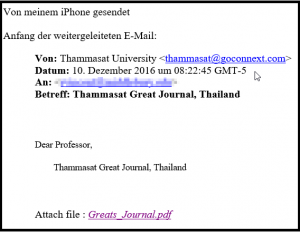Why
We investigated alternative web conferencing services for remote work, collaboration, and online learning. Our Adobe service provider will be discontinuing their education pricing for Adobe Connect licenses, doubling our costs.
A number of services were identified; some of them were also being investigated through the IT Unified Communications project. We first inventoried the features of each service and then identified the top three services to compare with Adobe Connect. 15 people from ACTT Core group and extended ACTT at Middlebury and Monterey groups compared the user experiences of the three services with Adobe Connect and each other.
Zoom was selected because it had the best user experience of the services identified after having tested it in all three categories named above: remote work, collaboration, and online learning. It had a good reputation amongst users and was being successfully implemented in a variety of mission-critical contexts: an online class, in an Envisioning Middlebury community initiated conversation attended by 30 people on the topic of distance collaboration and remote work, in a global virtual nonproliferation education forum coordinated from Monterey, and in a variety of other use cases. The enterprise license cost was also comparatively lower.
Integrated access to reliable, scalable, and flexible web conferencing for all Middlebury students, faculty and staff will be realized by adopting Zoom at the enterprise level (all Middlebury). The potential impact of this investment in shared resources include improved communications, outreach, and teaching innovation.
Recommendation Summary
The Academic Cyberinfrastructure Transformation Team recommends adding Zoom to the ITS fiscal year 2018 budget, replacing prior services.
- Middlebury contracts a Zoom enterprise license for one year
- Middlebury contracts with CirQ LTI to allow Zoom-based web conferencing for online and hybrid courses to be available through Canvas
Cost
Proposed FY 18 Zoom cost: $41,000 annually
Host licenses for all Middlebury users, 470 100 capacity meeting rooms and ten 500 capacity meeting rooms. In addition to offering a web conferencing solution, Zoom has the potential to phase out and replace existing video conferencing services, a significant savings for Middlebury over the next few years.
Comparative cost of Adobe Connect:
Actual FY 17 Adobe Connect Cost: $18,000
Proposed FY 18 Adobe Connect Cost: $36,000
- (discontinuing educational discount)
- 80 host licenses and 2 webinar rooms accommodating 500 users
Implementation Timeline
Most of this work has been accomplished during the Fall 2016 pilot of Zoom. Also, the pilot license will be extended during Spring 2017 to transition users from Adobe Connect to Zoom.
| What |
Who |
When |
| Budget Proposal |
|
January 2017 |
| Budget Decision |
|
May 2017 |
| Extended Zoom Pilot, Transition people away from Adobe Connect |
|
Spring 2017 |
| Test LTI – Pilot |
|
Spring 2017 |
| Implement Zoom including SSO and Canvas LTI |
Media Services, CSNS and Academic Technology |
June-July 2017 |
| Decommission Adobe Connect |
|
January-May 2017 |
| Train Middlebury and Monterey Institute HelpDesk staff |
|
June-July 2017 |
Support
Outline of responsibilities
| What |
Who |
| Zoom Support available to users |
Tier 1 Vendor support via: phone, email, chat |
| Course-related support |
Primary: Media Services*
Backup Support: Academic Tech, DLC, DL
|
| Administrative-use support (core functions) |
Primary: Media Services* |
| Other academic support (creativity & innovation project, student internship w/ or w/out credit, faculty research, symposium) |
Primary: Media Services
Backup Support: Academic Tech, DLC, DL
|
| Training |
Media Services |
| Academic Consultation |
Academic Tech, DLC, DL |
* Conversations are occurring to identify course-related and administrative department support for the Middlebury Institute of International Studies at Monterey.
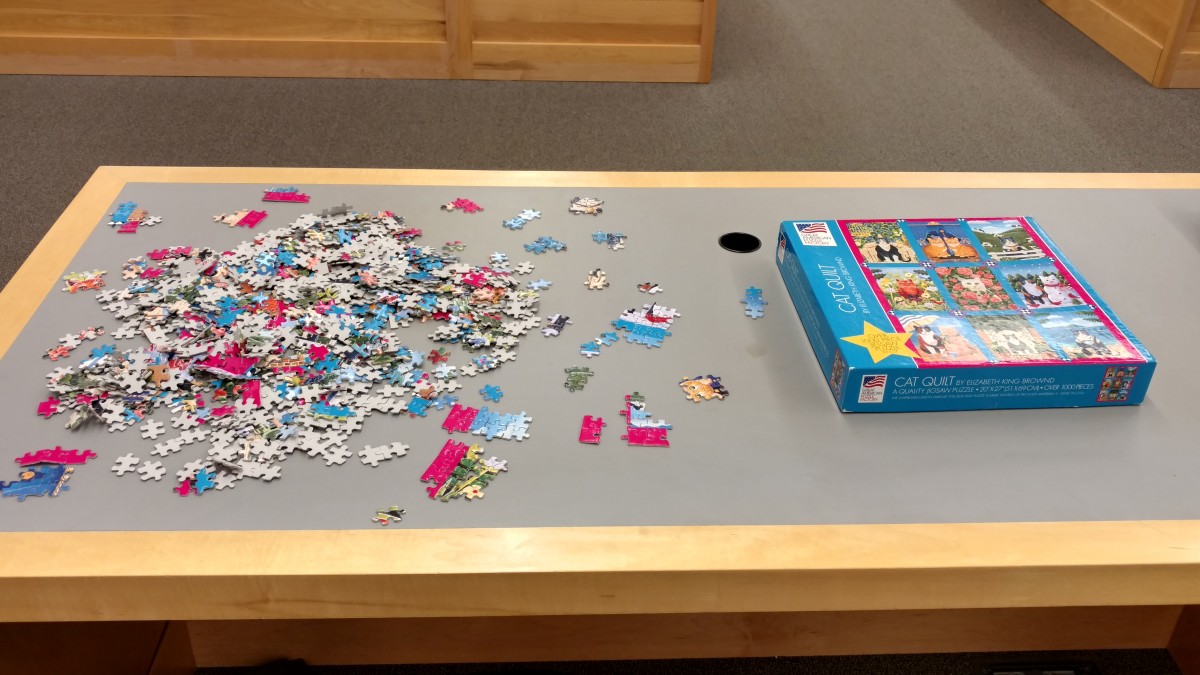
 Name
Name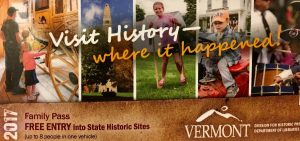 Now available for checkout from the Davis Family Library Circulation desk: a family pass (up to 8 people in one vehicle) for free entry into a Vermont Historic Site. This means you can go see and of these historic sites – the Bennington Battle Monument, President Calvin Coolidge, Chimney Point, Hubbardton Battlefield, Senator Justin S. Morrill, Mount Independence, Old Constitution House, President Chester A. Arthur, and Eureka Schoolhouse and Baltimore Covered Bridge – for the bottom line price of zero dollars! At that price, you can’t afford to NOT go learn some history!
Now available for checkout from the Davis Family Library Circulation desk: a family pass (up to 8 people in one vehicle) for free entry into a Vermont Historic Site. This means you can go see and of these historic sites – the Bennington Battle Monument, President Calvin Coolidge, Chimney Point, Hubbardton Battlefield, Senator Justin S. Morrill, Mount Independence, Old Constitution House, President Chester A. Arthur, and Eureka Schoolhouse and Baltimore Covered Bridge – for the bottom line price of zero dollars! At that price, you can’t afford to NOT go learn some history! Going away this summer? Take the library with you! Yes, you can search library databases from off campus. Just start at the library site:
Going away this summer? Take the library with you! Yes, you can search library databases from off campus. Just start at the library site: