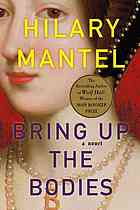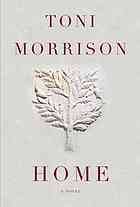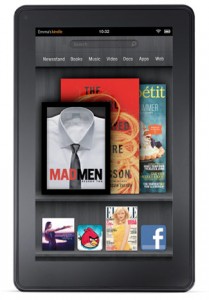Looking for an ebook you used recently but that seems to have vanished? Let us know right away; we can probably get it back. Our major ebook program is undergoing some changes due to soaring costs and increasing publisher restrictions on usage. A large number of titles will disappear from our catalog this week. The process is designed to leave available anything that’s been used recently, but because of behind-the-scenes technical work, there’s a lag between the vendor’s most recent usage reports and the actual catalog-record deletion. As a result, you may have used a title in the last two weeks and now can’t find it again. Just ask us to recover it, and if our supplier still has it available, we will!
We also added a new collection recently, with more than 140,000 ebooks from EBSCO. Check it out!