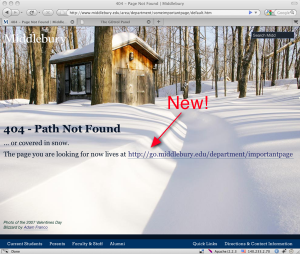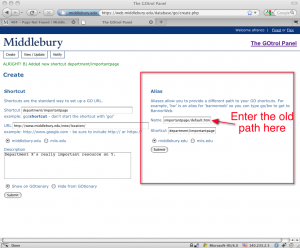Our GO service has been and will continue to be our supported way for maintaining permalinks to resources. By publishing GO links to resources online and in print, you are able to move your resources to new homes (such as a different location in the new site, a blog, or a wiki) and update the go link with the self-service GO management screens.
During the web-makeover project planning it was decided that we need to move forward with a new site architecture (where everything lives) and drop support for the old URLs from previous versions of the site that are 3-15+ years old. Most of the time links can and should be updated at their original locations, but if that is impossible (such as in a print mailing), you can now ensure that the correct link shows up on the main site’s 404 page.
Steps to add a link for a 404 page on the main site:
- Create a nice GO shortcut to the new destination if one doesn’t exist.
Go to the GOtrol Panel and create a new go shortcut to the new destination URL.
If a go shortcut for this destination already exists, then you can skip this step. - In the GOtrol Panel, click on the ‘Create’ tab and add an alias for your shortcut from step one. The important thing here is that the alias ‘name’ is the path portion of the URL that is hitting the 404 page after the initial ‘/’.
For example, if this URL is getting a 404 page:
http://www.middlebury.edu/area/department/someimportantpage/default.htm
then the alias name should be:
area/department/someimportantpage/default.htm - Go back to the 404 page and verify that it now includes the GO link to your resource.
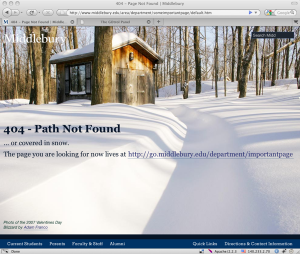
We still recommend that you update the pages that link to the site to use their new URLs or GO links, but if that is impossible, you now have a work-around to direct users to the appropriate place.