Tag Archives: User Services
Spring Term Course Reserves
Winter Term Library Reserves
Winter Term is (deep breath!) around the corner, and Library Reserves is beginning to process print, media, and electronic materials for course work. We’re happy to create lists of reserve materials used in past semesters for you, and we can also easily restore old EReserve pages — please let us know if these options will be helpful.
Materials that your students will need to access during the busy first week of term must be received before the holiday break. Please email the Reserves Department with requests and questions: libres@middlebury.edu.
Need a refresher on how to make reserve requests? Check out this quick tutorial. And please don’t hesitate to be in touch!
New Special Collections Summer Hours
A change in Summer Hours for Special Collections on the Lower Level of the Davis Family Library was approved by the LIS Area Directors at their recent meeting. The following hours will be in effect immediately:
Tuesday, May 31-Thursday, June 2 By Appointment Only
Friday, June 3 Open 1-5 p.m. for Reunion Weekend
Saturday, June 4 Open 10 a.m.-2 p.m. for Reunion Weekend
June 5-19 CLOSED
Monday, June 20-Friday, August19 By Appointment Only
Monday, August 22-Friday, September 2 CLOSED
CLOSED WEEKENDS DURING THE SUMMER
Music Library move pictures
Anyone interested in seeing the progress of the Music Library move can view pictures here.
Are you reading this post via a feed reader? If so, read on…
On Tuesday May 31st we’re going to change the categories on this blog, so if by any chance you’re using a feed of a specific category, that’s going to break. We suggest subscribing to the whole blog for maximum enjoyment! If you’re not a LIS staff member & would like to filter out the more staff related posts, you can subscribe to the new “Middlebury Community Interest” category after May 31st. The other categories will be “LIS Staff Interest”, and “Post for MiddPoints” which will cause the post to be added to the MiddPoints blog too. All the old categories except “The Essentials” will be converted to tags for easy searching.
The LIS Web team developed this new scheme, following recommendations that came out of the open meeting about the future of the LIS Blog (including a call for simplified categories). The AD Team reviewed and approved these changes. We welcome your comments.
Do Macs get viruses? (or “Just say NO to MACDefender”).
Viruses on Macs? You don’t say!
The Helpdesk is occasionally confronted with this question: Do Macs get viruses? The short answer is yes, they do. Actually, there are quite a few viruses, worms and trojans that target Macs (see the iAntivirus Threat Database). That’s why we offer antivirus software for Macs: http://go.middlebury.edu/sav. Note that Symantec has been included on faculty/staff computers for several years. It’s also offered to all students (though we might not do a good job advertising that).
What’s MACDefender?
Recently, a new malicious software has been targeting Macs (SANS, Symantec, Cornell). The software is (deceptively) named MACDefender. Strictly speaking, MACDefender is not a virus, it is a trojan but for most people there is purely a semantic difference. It should be noted, however, that a computer trojan, much like its historical counterpart, relies on deception and requires our “help” to infiltrate a computer. Computer viruses and worms on the other side don’t depend, as much, on us humans.
How do you know if your computer has been infected with MACDefender?
Well, at this time, if your computer is infected with MACDefender you may see the symptoms outlined on the Intego antivirus page. However, a better approach would be to update your real Mac antivirus (you have one, right?) Here are the instructions for updating Symantec Antivirus for Mac and running a virus scan. Don’t have Symantec for your Mac? Get it now: http://go.middlebury.edu/sav.
Software folder on Middfiles
LIS will be improving your access to software that you may want to download this summer. The folder, called “Software” resides on Middfiles and gives you access to printer drivers, licensed software, patches and updates. You will see this evolve into different folders, and access will be given via groups in the network directory system.
Please let me know if you have any questions on this.
Lisa Terrier
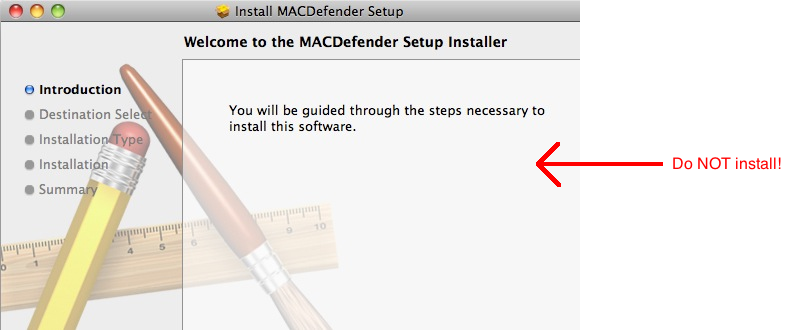
You must be logged in to post a comment.