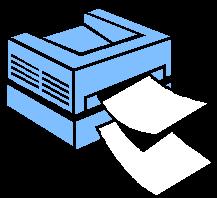 Do you print at the College libraries? At any of our public computing labs? If so, on your next visit, expect a streamlined list of printer choices offering expanded locations where you can go to release your print job(s). It’s easier and more flexible!
Do you print at the College libraries? At any of our public computing labs? If so, on your next visit, expect a streamlined list of printer choices offering expanded locations where you can go to release your print job(s). It’s easier and more flexible!
Look for two new print queues — Library_Printers and Non_Library_Printers — that are now available for use. (FollowMeBW will be retired.)
- Directing your print job to Library_Printers means you can head to any of six black and white printers in the Davis Family Library or in Armstrong Library at BiHall.
- Sending your print job to Non_Library_Printers lets you release from any of eight black and white printers around campus.
Remember… For fastest results, print directly from a lab computer. Visit go/howtoprint to view our updated instructions on how to print to a public printer.
 ow-Me Printing will be happy to know we have changed the print queue name, making it easier to remember. When submitting your print job, look for FollowMeBW which has replaced Virtual BlackandWhite, effective 10/4/13.
ow-Me Printing will be happy to know we have changed the print queue name, making it easier to remember. When submitting your print job, look for FollowMeBW which has replaced Virtual BlackandWhite, effective 10/4/13.
You must be logged in to post a comment.