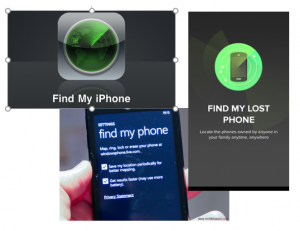[RE] Introductions
We all knew each other from the CTT, so this was a chance to reaffirm a commitment to looking at technologies and the services around them that make them successful. The re-boot to the ACTT structure provides definition and focus, while sticking to the mission to evaluate and recommend technology services and innovations for teaching, learning and research.
Review Charge and Process
We reviewed the slides at go/delta, paying attention to the responsibilities of the various Team members. The Extended Team is made up of experts, Program Teams, and Project Teams.
Program Teams
The Middlebury Institute of International Studies is in the process of forming a Team, similar to the CTT, that will focus on cyberinfrastructure conversations pertaining to Monterey. They will have their own sponsorship (Amy McGill) and leadership (Bob Cole), set their own agenda topics, and determine how they will communicate together. Bob and Amy will share information between the MIIS Team and the ACTT.
Other Program Teams may develop in the future. MIIS has a head start, the DLC is a good hub for these conversations.
Project Teams
Small Project Teams carry out the charge of the evaluation. Their activities may include gathering requirements, identifying solutions, contacting vendors, and starting drafts of recommendations. These Teams will share information with the Extended Team, this allows the Project Teams to be nimble while still gaining a variety of perspectives. The ACTT Core Team is responsible for the final proposals.
Academic Cyberinfrastructure
We agreed on the importance of looking at the practices and people associated with technologies. Joe presented a short definition of cyberinfrastructure, others provided their own understanding. The Core Team is currently working on a shared definition that will help describe what we do. Joe will start share his definition, others will contribute.
Make Decisions About Communication
We decided an email group and slack channel, Joe will make these happen.
We have started building a schedule of meetings.
Plan Open Kick-Off for April 5th
Joe will present the slides avalable at http://act.middcreate.net/site/. Everyone will provide their own input. MIIS will have a number of people who are interested in their Program Team attend.
Set Agendas for Future Meetings
Future topics include video streaming, RStudio, and the Academic Cyberinfrastructure Inventory. There is also an interest in learning about GoogleAppsforEdu and One Drive, especially knowing what will be available for the fall. Joe will confirm presenters, then we will share the topics and dates as far out in advance as we can.