Agenda
We will be starting the new ACTT process with a Kick-Off meeting. This is an open, non-mandatory meeting for anyone who is interested in learning about the Academic Cyberinfrastructure Transformation Team to attend. We will introduce the new team members, structure, and thoughts on how the Team activities will be evaluated.
This is an open meeting, please share with anyone who is interested in learning about the ACTT
Notes
- Mission: “Our mission is to evaluate and recommend technology services and innovations for teach, learning and research.”
- Read “Horizon Report from NMC”, http://www.nmc.org/nmc-horizon/
- Joe is teaching a course on “Design Thinking” this semester. Design Thinking includes an “Empathy Phase”
Q&A
- Q (Melissa/CNS). How will information and requests trickle up?
- “I have many day-to-day projects where I would love to have a license that exists on the Midd campus, but not the MIIS campus, or I would like to build a server with 1TB of storage to host a web site”
- “My research center, CNS, is becoming such a large consumer of storage and bandwidth”
- “On a request from Laurie Patton, I am researching a cloud services that could host our information”.
- Answer – Joe – Anyone who wants to make a request for technology or technology services for academic use may approach the team. Happy to be an entry point for requests that may go to ITS or other groups.
- Jim – we have to account for the resource requests during the budget request process.
- Q (Melissa/CNS). We are a collection of researchers that become PI on large grants, we need to inform others of the implications on the projects that we are running… So we can write it into
- We are giving money to non-Middlebury developers to do things that could be done inside Middlebury
- Jim: not necessarily opposed to using outside resources…
- Q (Jim): May be Amy McGill can weigh in on the MIIS budget process and how funding decisions are made.
- Amy McGill
- MIIS Research Centers are funded with base productivity requirements
- Campus community infrastructure is for day-to-day use
- Research Centers seek their own funding for larger projects that need additional resources, they do typically provide for initial as well as on-going maintenance costs.
- Amy McGill
- Q. ACTT contribution to the Strategic Planning Process?
- t.b.d.
- Q (Melissa/CNS). Is it too early to start making suggestions for agenda items?
- Q (Melissa/CNS). I would love to explore the ability to share licenses across campuses. We pay out of grant licenses for Tableau, for image processing software… I drool over some of the licenses that the Geology department has. This is not a simple request, but I would love to tackle it as a subject.
- A (Zach/ITS-SR): Let’s talk; more productive if we can get an idea of the specific titles you’re interested in, so we can check what licensing models are available.
- Q (Melissa/CNS). I would love to talk about our data storage and access to bandwidth. Because we use satellite images, large data sets, we are becoming something of a hog on the MIIS systems. I would like to open a discussion on how we can meet CNS’s research technology needs including storage, bandwidth, and some security issues.
- Joe: Has anyone done a “needs assessment for the department”?
- We don’t have a department, we are a research center within a larger campus.
- I have done a casual needs assessment. 13 TB of storage, external drives, google drives, drop boxes… Need access across three offices.
- Jim: ITS can help with a needs assessment and identify appropriate technology solutions, perhaps on campus or in the cloud, ideally consistent with other larger IT initiatives for Middlebury and work with CSN to identify, implement solutions. We did this for the Middlebury DC office a couple of years ago that included the CSN operation there for example.
- Joe: Has anyone done a “needs assessment for the department”?
- Q (Bob/MIIS). Working toward equitable cyber infrastructure across VT and Monterey campuses seems like a an appropriate activity for the Team.
Actions
Joe to build form for collecting evaluation requests.


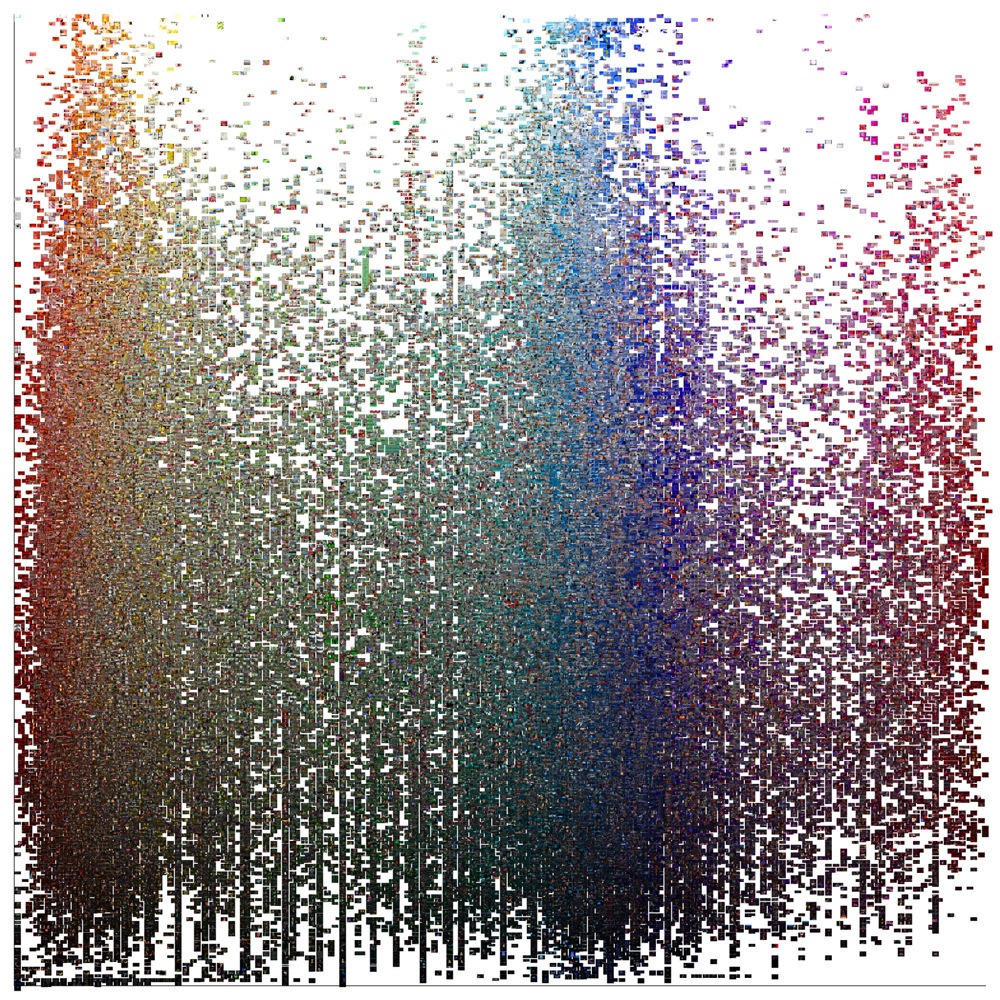 Most digital humanities approaches pursue traditional forms of scholarship by extracting a single variable from cultural texts that is already legible to scholars. Instead, this talk advocates a mostly-ignored “digital-surrealism” that uses computer-based methods to transform film texts in radical ways not previously possible. The return to a surrealist and avant-garde tradition requires a unique kind of research, which is newly possible now that humanists have made the digital turn. I take a surrealist view of the hidden in order to imagine what aspects of media texts are literally impossible to see without special computer-assisted techniques. What in the archive is in plain sight but still invisible? What in the cinema is so buried that our naked eyes are unable to see it? Here I present one such method, using the z-projection function of the scientific image analysis software ImageJ, to sum film frames in order to create new composite images. I examine four corpora of what would normally be considered rather different types of film: (1) the animated features produced by Walt Disney Animation Studios, (2) a representative selection of the western genre (including American and Italian “spaghetti” westerns), (3) a group of gialli (stylish horror films originating from Italy that influenced American slasher films), and (4) the series of popular Japanese Zatoichi films, following the adventures of the titular blind masseuse and swordsman living in 1830s Japan.
Most digital humanities approaches pursue traditional forms of scholarship by extracting a single variable from cultural texts that is already legible to scholars. Instead, this talk advocates a mostly-ignored “digital-surrealism” that uses computer-based methods to transform film texts in radical ways not previously possible. The return to a surrealist and avant-garde tradition requires a unique kind of research, which is newly possible now that humanists have made the digital turn. I take a surrealist view of the hidden in order to imagine what aspects of media texts are literally impossible to see without special computer-assisted techniques. What in the archive is in plain sight but still invisible? What in the cinema is so buried that our naked eyes are unable to see it? Here I present one such method, using the z-projection function of the scientific image analysis software ImageJ, to sum film frames in order to create new composite images. I examine four corpora of what would normally be considered rather different types of film: (1) the animated features produced by Walt Disney Animation Studios, (2) a representative selection of the western genre (including American and Italian “spaghetti” westerns), (3) a group of gialli (stylish horror films originating from Italy that influenced American slasher films), and (4) the series of popular Japanese Zatoichi films, following the adventures of the titular blind masseuse and swordsman living in 1830s Japan.
You must be logged in to post a comment.