Yesterday, LinkedIn’s official blog confirmed that a portion of their password database has been hacked and account passwords have been stolen. LinkedIn will be disabling the affected accounts and will email account holders further instructions for resetting the password. Visit the link above for more information about this process.
LinkedIn also published a set of recommendations for protecting your account: Updating Your Password on LinkedIn and Other Account Security Best Practices.
This seems like a good time to remind the community about Middlebury College’s Password Policy, which also contains a set of password standards. One of these standards states: i) Users must NEVER use the same password for Middlebury College accounts as for non-Middlebury College access.
Please remember that you can get up-to-date security tips and news from the LIS Information Security page.

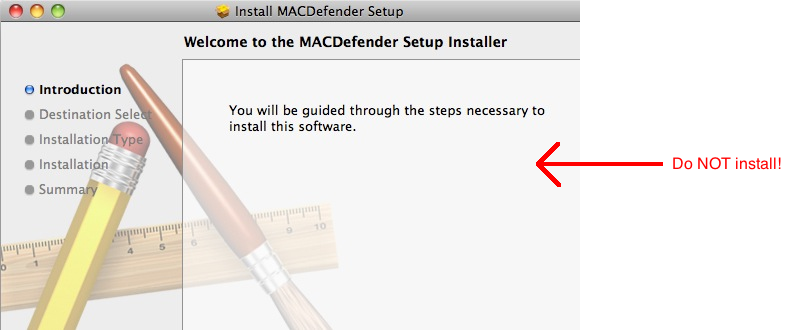
You must be logged in to post a comment.