
Adobe Creative Cloud 2018 is being replaced with version 2019 in the computer labs this June of 2019. New integration with the Adobe Cloud in CC 2019 may eventually bring exciting developments, allowing cloud storage of documents and settings, as well as access to some applications that rely on the cloud to run. Syncing to the cloud is not currently enabled in the computer labs.
What this means to you: when opening an Adobe Creative Cloud application on a lab computer, you will be prompted to log into Adobe. Faculty, staff, and students of Middlebury’s degree programs may use their Middlebury account credentials. If/when prompted, choose the option to sign in with an “Enterprise ID.” You may also opt to use a personal Adobe ID for this purpose, if you prefer. They are free and easy to set up.
Faculty and Staff of the undergraduate college and the institute may be interested in the installation options outlined in our past blog post about Adobe CC 2019 availability.
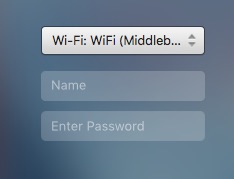
 Apple recently released software updates to iOS, Mac OS 10.7 and higher, as well as for Safari & QuickTime for Windows. These updates address a vulnerability found in Apple’s implementation of SSL (secure sockets layer), a protocol computers use extensively for secure communications online. While we are not aware of any specific information breaches at Middlebury College, and the steps necessary for someone to compromise these secure communications are far from trivial, we should all apply these important security patches to our Apple hardware and Windows computers running Apple software to mitigate these risks. Please check your Apple software for available updates (especially iOS, Mac OS, Safari, and QuickTime updates). Run your updates now and check again after the installation as some may have prerequisites. For more information, links to specific updates for the SSL vulnerability and others are available at
Apple recently released software updates to iOS, Mac OS 10.7 and higher, as well as for Safari & QuickTime for Windows. These updates address a vulnerability found in Apple’s implementation of SSL (secure sockets layer), a protocol computers use extensively for secure communications online. While we are not aware of any specific information breaches at Middlebury College, and the steps necessary for someone to compromise these secure communications are far from trivial, we should all apply these important security patches to our Apple hardware and Windows computers running Apple software to mitigate these risks. Please check your Apple software for available updates (especially iOS, Mac OS, Safari, and QuickTime updates). Run your updates now and check again after the installation as some may have prerequisites. For more information, links to specific updates for the SSL vulnerability and others are available at
You must be logged in to post a comment.