On January 31, 2019, Information Technology Services (ITS) will enable a feature on the Virtual Private Network (VPN) system that will detect if your VPN software needs to be upgraded to the latest release. If an upgrade is indicated, you will see a popup window from the Pulse Secure VPN application informing you that “An upgrade is available for Pulse Secure.” Please click on “Upgrade” to complete the upgrade process. Keeping the client up to date will ensure that all security updates have been applied.
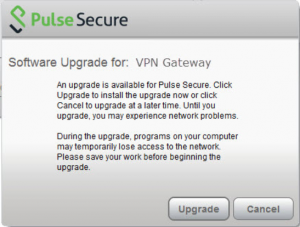
Users of the older Juniper VPN client should note that the system tray icon has changed. The Pulse Secure client icon now looks like a fancy letter “S.”
![]()
Linux Users: The automatic upgrade isn’t offered for Linux; the new client can be downloaded manually from https://middfiles.middlebury.edu/software/public/VPN/
If you have concerns or issues with this upgrade please contact the Help Desk at http://go.middlebury.edu/helpme/, helpdesk@middlebury.edu, or 802-443-2200.