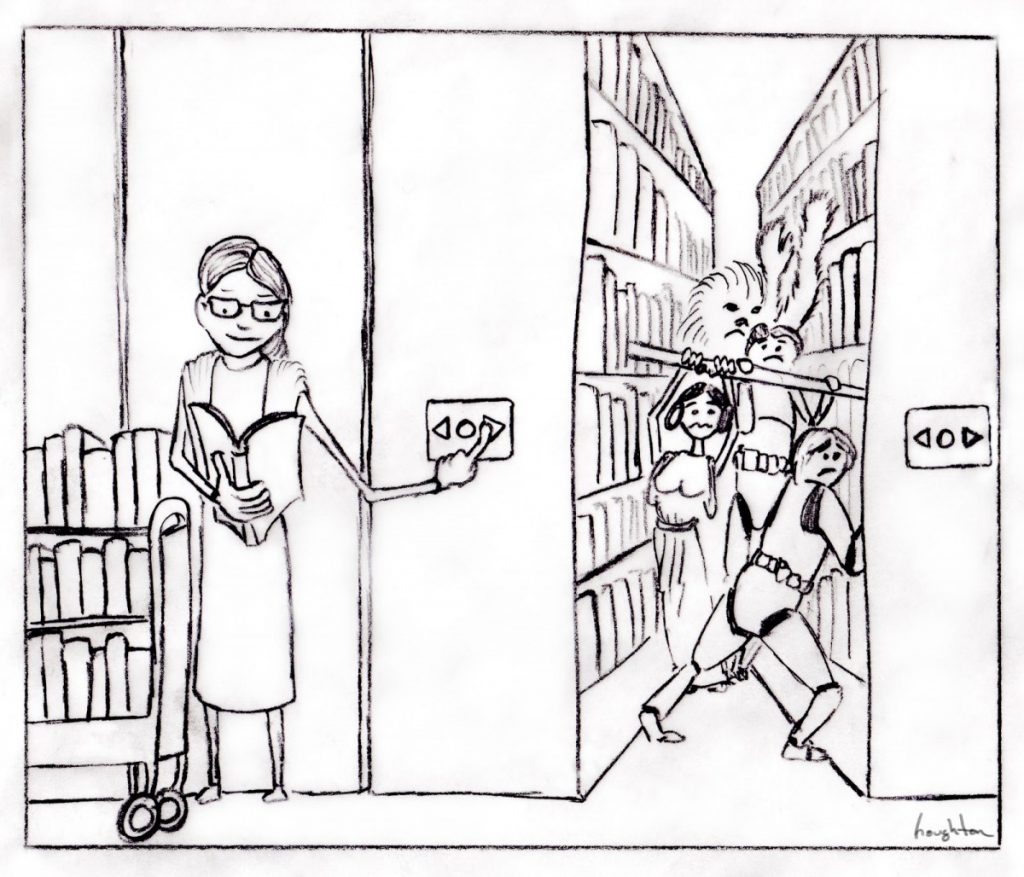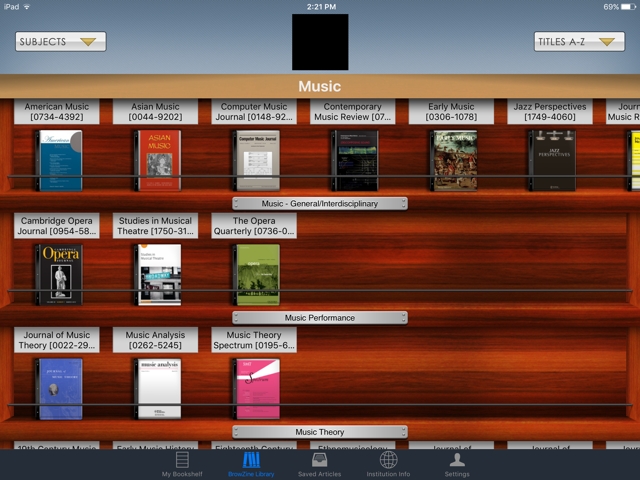On May 25, 2017, about 2 weeks from now, one of the most iconic films in history will celebrate the 40th anniversary of its initial release. Happy birthday, Star Wars! (Psst: click on the image to find more Star Wars related works in the library’s holdings…)…Continue Reading Happy 40th Birthday, Star Wars!
Happy 40th Birthday, Star Wars!