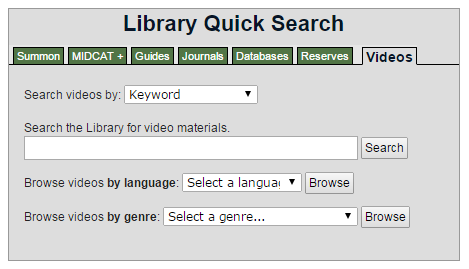 Sometimes, you don’t need it all. Use the Library Quick Search box at go.middlebury.edu/lib to find exactly what you’re looking for. If you want a DVD, click on the “Videos” tab. For a book, go to “MIDCAT+” (bonus tip: on the MIDCAT results page, it’s now possible to narrow your list to popular books by selecting “Browsing”). If you’re looking for articles, search “Summon,” then use the “Content Type” filter on the left-hand side of the results page.
Sometimes, you don’t need it all. Use the Library Quick Search box at go.middlebury.edu/lib to find exactly what you’re looking for. If you want a DVD, click on the “Videos” tab. For a book, go to “MIDCAT+” (bonus tip: on the MIDCAT results page, it’s now possible to narrow your list to popular books by selecting “Browsing”). If you’re looking for articles, search “Summon,” then use the “Content Type” filter on the left-hand side of the results page.
Also note the new “Guides” tab, which points you to lots more subject-specific advice.