Summon is an easy-to-use tool that searches the library catalog (MIDCAT) as well as most of the databases and full-text journals subscribed to by the library. However, the large number of results Summon returns can be overwhelming. One way to focus your search is through the Advanced Search screen.
Many of the limits found on the left menu of the results screen, along with other options, can be found on the Advanced Search screen.
There are several ways to get to the Advanced Search page, depending on your device. Starting from go/Summon…
1) If a menu icon appears in the upper right hand corner of the basic search screen:
 click on it, and choose “Advanced Search” from the available options.
click on it, and choose “Advanced Search” from the available options.
2) If a small downward-pointing arrow appears just to the right of the search box:
then click on it, and choose “Advanced Search” from the options.
You can also use the link on the quick search box from the library home page:
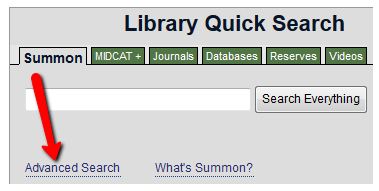 Once you are at the Advanced Search page, you can search more precisely by limiting terms to specific fields (author, title, subject…), by content type (music, video, map, archival…), by language, by date range, or various other options. You can selected multiple limits too. Try it now!
Once you are at the Advanced Search page, you can search more precisely by limiting terms to specific fields (author, title, subject…), by content type (music, video, map, archival…), by language, by date range, or various other options. You can selected multiple limits too. Try it now!