What Is RSS?
Often represented by the orange icon below, RSS stands for Really Simple Syndication. RSS is a popular format for delivering regularly changing web content, such as blogs or news sites. (For the record, Atom is another syndication format that functions very similarly to RSS.)

How Can I Use RSS Feeds?
You should first choose an RSS reader (sometimes called a feed reader or aggregator). RSS readers regularly check websites for updates, creating a unique information space. Think of it as your own digital newspaper, customized to your interests. Take a look around at the different feed readers available and decide which one you like best. Some popular ones:
These are just a few of the web-based RSS readers available. There are also feed readers that can be downloaded to your computer or cell phone. Mashable offers a very comprehensive list of all feed readers.
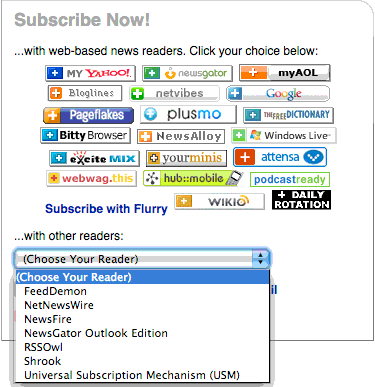
Once you have chosen a feed reader, you will able to find sites that offer syndicated content and add their RSS feed to your list of feeds. Look for the RSS icon or a text link that says something along the lines of “Subscribe” or “RSS” or “Atom.” After subscribing to a few feeds, when you visit your feed reader, you will be able to view the newest content for the sites you have subscribed to.
For example, here is an example of what my Google Reader looks like:
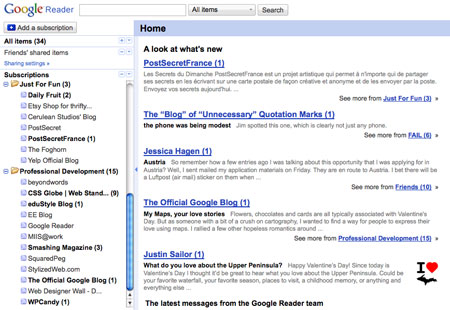
Still Confused?
Watch RSS in Plain English.