Thanks to an agreement with ConnectNY we have expanded our direct request borrowing options beyond the NExpress consortium. Both systems retain separate databases; records aren’t shared between catalogs, rather searches are transferred from one system to another. (Which means each catalog must be searched separately for the item you are interested in.)
If you don’t find what you are looking for in the NExpress catalog, there will be a button (like this:)  to search for the item in the ConnectNY Catalog. If the item is found in ConnectNY, you can now request the item, just as you would place a request in the NExpress system.
to search for the item in the ConnectNY Catalog. If the item is found in ConnectNY, you can now request the item, just as you would place a request in the NExpress system.
Please send any problems to:
Circulation: 802-443-5494 or library_circulation@middlebury.edu
Interlibrary Loan: 802-443-5498 or mdyill@middlebury.edu
– See more at: https://sites.middlebury.edu/lis/2014/12/17/new-button-appearing-in-your-nexpress-search-preview-of-new-resource-sharing-service-coming-in-january/#comments
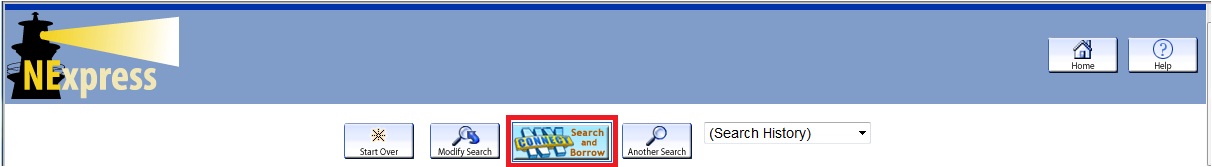
When you see the phrase “Login with campus identification: Your Campus ID#: ” The ConnectNY website is asking for your Middlebury College Username! (This is the first half of your e-mail address.)
The ConnectNY pilot has now ended. Please use NExpress and ILLiad for requesting items.