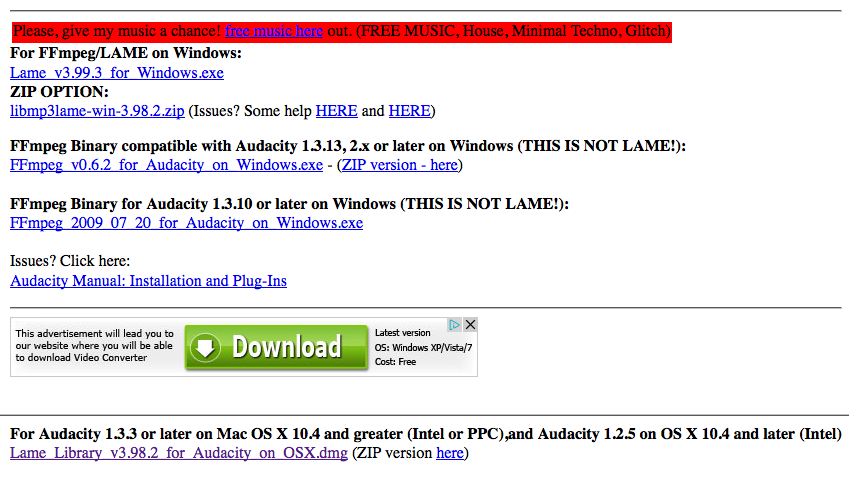Audacity
For our lab session on Thursday morning, Jan. 12th, we will be using Audacity. Audacity is a digital audio editing program that is open source. It is free and runs on Macs and Windows.
Please go to the Sourceforge site and download the program. Once downloaded, please install on your computer.
In addition to the Audacity application, you will also need to install the Lame plugin. This is a plugin that enables Audacity to export files in mp3 format ( one of the standard audio file formats for the web).
You can download the Lame plugin here. This is a very busy and unattractive page. The relevant section looks like: