Visit http://go/techworkshops to view upcoming technology workshop offerings and sign up for topics of interest. You’ll find Drupal introductions that cover basic web site maintenance skills and work sessions where you can get help with specific questions about how to improve your departmental web site.
Do you prefer to learn on your own? Don’t forget about ![]() — a fabulous online learning resource that uses short videos to help you acquire new business and technology skills. Recently added or revised courses include Mac OS X Yosemite Tips and Tricks, Outlook for iOS and Android First Look (only 13 minutes!), and iPhone and iPad Security Fundamentals. Watch a single video or work through an entire course — it’s the perfect activity when Mother Nature brings on the bitter chill!
— a fabulous online learning resource that uses short videos to help you acquire new business and technology skills. Recently added or revised courses include Mac OS X Yosemite Tips and Tricks, Outlook for iOS and Android First Look (only 13 minutes!), and iPhone and iPad Security Fundamentals. Watch a single video or work through an entire course — it’s the perfect activity when Mother Nature brings on the bitter chill!
 Do you need to learn how to edit your department’s website? Would you like to know how to add sub pages, pictures and sidebars? Our intro class will give you what you need to get started. We’ll cover the basics of Drupal so you’ll be able to add links, pictures, and a host of other cool things to your site right away.
Do you need to learn how to edit your department’s website? Would you like to know how to add sub pages, pictures and sidebars? Our intro class will give you what you need to get started. We’ll cover the basics of Drupal so you’ll be able to add links, pictures, and a host of other cool things to your site right away.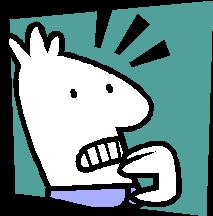 Is your department head asking you to update the department’s web page? Does the thought of adding a sidebar make you call the Helpdesk? Fear not, join us for a Drupal Intro class. We’ll cover the basics of Drupal so you’ll be adding links, pictures, and a host of other cool things to your page the very next day.
Is your department head asking you to update the department’s web page? Does the thought of adding a sidebar make you call the Helpdesk? Fear not, join us for a Drupal Intro class. We’ll cover the basics of Drupal so you’ll be adding links, pictures, and a host of other cool things to your page the very next day.

 Do you maintain a website in Drupal, Moodle, MediaWiki, or WordPress? LIS is now offering expanded work sessions that cover all four of these web applications, providing you with “one stop shopping” when you need website assistance. Staff from Web Application Development, Curricular Technology, and User Services will be close by to lend a hand with your projects.
Do you maintain a website in Drupal, Moodle, MediaWiki, or WordPress? LIS is now offering expanded work sessions that cover all four of these web applications, providing you with “one stop shopping” when you need website assistance. Staff from Web Application Development, Curricular Technology, and User Services will be close by to lend a hand with your projects.
You must be logged in to post a comment.