As new students arrive at college campuses everywhere, we all know the first thing they do is … check out their library’s web page (go/library)! Continue reading
Tag Archives: search
Friday links – February 3, 2012
Whitepaper on Improving the discoverability of scholarly content in the twenty-first century
Related to the paper above: Rediscovering Discovery — How We Find Things, and Its Implications
Unrelated to the previous two papers! Book Burning, 213 BC–2011 AD – from the University of Wisconsin, Milwaukee
Does tagging content make it easier to find with search? No.
I’ve received this question from several people now. Below are two videos from Matt Cutts who works on Google’s Webspam team explaining how tagging content mostly does not affect their search results. This also means that tagging largely will not affect how results appear on Middlebury’s site, since we use Google to provide our search results.
Tags
[youtube A96yDPqa2rs]
Tag Clouds
[youtube bYPX_ZmhLqg]
This does not mean that you shouldn’t tag content at all. Tags can still be useful for humans who want to find other posts and pages on a topic. However, if you want your page to be easier to find, your time is better invested in making sure that the content is well written, structured and relevant to a particular topic.
Searching is new and improved!
 Did you know that the search box on college web pages is now powered by Google? (You may have heard of them – they sort of specialize in searching.) So now when you are looking for something, you should be able to find it from the search box. Give it a try!
Did you know that the search box on college web pages is now powered by Google? (You may have heard of them – they sort of specialize in searching.) So now when you are looking for something, you should be able to find it from the search box. Give it a try!
Weekly Web Development Round-up June 12-17, 2011
To give our colleagues a better idea of what’s changed in our web applications each week, we’ll be preparing this quick list for publication each Friday. Not all of the details of each change are included below, but we’ll be happy to answer any questions you might have in the comments.
Search Everything!
New! Whether you want books, or newspaper articles, or images, you now can start in just one place. Summon is our newest and most effective tool for searching many resources at once, so we’ve put it right at the center of the library home page (look for the “Summon” tab in the “Library Quick Search” box). Summon searches just about everything we own. Try it out!
Site Search Satisfaction Survey
Please take a few minutes and let us know whether our website’s search feature is working: http://go.middlebury.edu/search/feedback.
Forward this exciting link to your friends and co-workers so that they may weigh in as well. If you think we’re missing an important question on the survey, leave a comment here and I’ll add it in.
Thank you for your time!
Google Search your Site(s)!
Editors on the Middlebury and MIIS sites can now add a search box to their site that returns results from the current site, or a list of sites you specify. When you click “Add” in the Edit Console in Drupal, you’ll see a new content type named “Google Search”. Continue reading
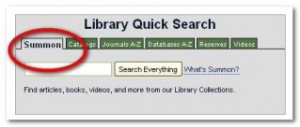
You must be logged in to post a comment.