 Happy New Year! ITS is pleased to announce a new printing method called Mobility Print which is now available through our Papercut printing service. Mobility Print enables you to install print queues on your personally-owned computer through a one-time process, then print directly from your applications using File/Print thereafter. Unlike with Web Print, you’ll be able to print in a variety of ways — specific pages, single- or double-sided, color or black and white — all without the need to upload your files.
Happy New Year! ITS is pleased to announce a new printing method called Mobility Print which is now available through our Papercut printing service. Mobility Print enables you to install print queues on your personally-owned computer through a one-time process, then print directly from your applications using File/Print thereafter. Unlike with Web Print, you’ll be able to print in a variety of ways — specific pages, single- or double-sided, color or black and white — all without the need to upload your files.
Visit http://go/mobileprint/ for instructions on how to set up printers on macOS and Windows computers, then say “goodbye” to Web Print and its limitations.
Important notes:
- Mobility Print is intended for single user computers. On Windows computers, whoever added the printer will be charged, regardless of who is currently logged in.
- Mobility Print is not intended for use on college-owned computers as these can already connect easily to networked printers. Refer to http://go/print?win/ or http://go/print?mac/ for details.
- ITS does not currently support Mobility Print from iOS, Android, Chrome OS, or Linux.
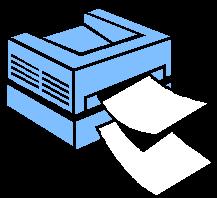
 ow-Me Printing will be happy to know we have changed the print queue name, making it easier to remember. When submitting your print job, look for FollowMeBW which has replaced Virtual BlackandWhite, effective 10/4/13.
ow-Me Printing will be happy to know we have changed the print queue name, making it easier to remember. When submitting your print job, look for FollowMeBW which has replaced Virtual BlackandWhite, effective 10/4/13.
You must be logged in to post a comment.