To give our colleagues a better idea of what’s changed in our web applications each week, we’ll be preparing this quick list for publication each Friday. Not all of the details of each change are included below, but we’ll be happy to answer any questions you might have in the comments. Continue reading
Tag Archives: go links
Go/Get There Faster
Go shortcuts are a great browsing tool that we have implemented. They’ve been around for a while, but we still get asked about them a lot. Here are some of the key things you should know. Continue reading
New Print Theme for MIDD/MIIS sites & Additional GO Revisions
We recently updated the GO application with a new editing interface including more verbose, color coded, messages as well as additional input validation. We are looking for feedback as to the ease of use, etc. so please share any suggestions or feedback with us.
Also a comment/reason is now required when flagging go links to give admins a clearer idea of why a link was flagged. Thanks to all who have helped us by flagging links so far.
Do you need to get a hold of someone about changing a GO shortcut or becoming an admin of the shortcut? Try contacting the shortcut administrator. We’ve made a 1min 30sec screencast on how to determine the administrator(s) of a GO shortcut.
[middmedia 3E8AA974A42104E3E9E420B5530A31E1 lafrance go.mp4 width:400 height:300]
NOTE: It is no longer possible to “hide” GO links. GO by its nature is a public application with publicly searchable and publicly usable links. “Hiding” a GO link is more or less a misnomer and is no longer supported. If you have hidden GO links they may be unhidden. If you feel you have a legitimate reason to hide GO links and you are concerned about this please feel free to contact go@middlebury.edu.
Also, the main Middlebury and Monterey Institute of International Studies sites now have print themes. Please enjoy the new printer friendly pages that are generated on print/print preview.
Find a GO link ina”GO”priate? Do something about it!
We are happy to announce a new feature to the GO shortcut application, the ability to flag go links as inappropriate. While our community of users is certainly of the highest caliber, the GO application is susceptible to the occasional prank or other abuse. If you stumble upon a link that may not meet our community standards please use our new “flag as inappropriate” feature to make an admin aware of the link.
This feature is available from the info link featured next to each link in the Gotionary. Just look for this icon ![]() .
.
On the info page you’ll have access to a “flag as inappropriate” button:
If you’d like to flag a link as inappropriate, simply click the button. You’ll see the following message:
As per the message, one of our capable admins will review the link at a later time and take any necessary action.
We hope that this new feature helps make the GO application even more relevant and useful to the community. Your participation in managing GO links helps keep our online community healthy and active. Visit go here: http://go.middlebury.edu/
GO is moving to a new server
Over the past few years the GO shortcut and redirection application has become central to the college’s web infrastructure, allowing easy-to-remember permalinks that can be updated as resources are moved.
Tomorrow morning we will be migrating GO from a multi-use Windows server to its own RedHat server. The primary impetus for this move is to resolve a PHP-on-Windows memory leak bug that has taken out GO for several minutes every few months. In addition to this bug fix, migrating GO to its new environment allows a few additional improvements at this time:
- GO will be on its own server, more isolated from interference from other applications
- GO will now fail-over to a secondary database should its primary database become unavailable.
- Improved user-information caching will dramatically speed up the self-service admin screens
- Redirects will now be re-written internally, requiring one less round-trip to the GO application for every redirect.
- go/shortcut should now work more reliably on the MIIS network without having to type the full go.miis.edu/shortcut URL in the address bar.
Note: the full http://go.middlebury.edu/shortcut or http://go.miis.edu/shortcut URL should still be used when putting links in websites or email.
- The GOtionary will now live under go.middlebury.edu and go.miis.edu, allowing go.miis.edu to have its own logo.
We do not anticipate that this migration process will result in any downtime as the new GO server and the old GO server will both continue to operate at the same time, against the same database. After we switch the DNS records for go.middlebury.edu and go.miis.edu users will slowly move over to the new GO server as their computers look up the address of go.middlebury.edu again. For on-campus users this may happen quickly, while for off-campus users it may take several weeks. After the vast majority of users are accessing the new GO server (likely two weeks or so), we will turn off the old GO server.
Update 1 – June 23rd
We successfully migrated go.middlebury.edu to the new host and haven’t had any problems. We’ll be waiting for a while for go.miis.edu to switch over.
Find a Scanner
Adding to the success of go/findapc I’ve added the ability to check which classrooms/labs have scanners (and where are the scanners located).
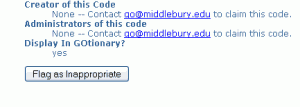
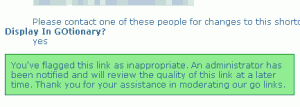
You must be logged in to post a comment.