
Literatures & Cultures Librarian Katrina Spencer has a few words to share about MIDCAT and Summon.
This is Katrina Spencer, the Literatures & Cultures Librarian and this post is for everyone who uses MIDCAT and Summon to navigate library resources. At this point in the semester, however, the message is primarily for students. Students, as you prepare for your end-of-year assignments, I want to tell you a bit about how I use both MIDCAT and Summon differently. If you speak to another librarian, you will likely get a whole new set of ideas, interpretations and uses, which is good and enriching. Take a look below to see my impressions and visit the rest of the team at the Research Desk for more conversation on this topic.
MIDCAT ~ Will provide results for library materials including print books, e-books, DVDs, CDs, VHS, government documents, sheet music, microfilm and microfiche, and a variety of technological equipment held in Davis Family Library, Armstrong Library in Bicentennial Hall, Davison Library at Bread Loaf, Twilight, etc.
When I use MIDCAT…
- I am searching for a specific item (usually a book, DVD or CD) I know or suspect Middlebury College Libraries own
- I am searching for an item by title or author
- I am searching for an exhaustive list of materials by Subject, for example, “Abenaki,” as depicted in the screenshot with 78 results.
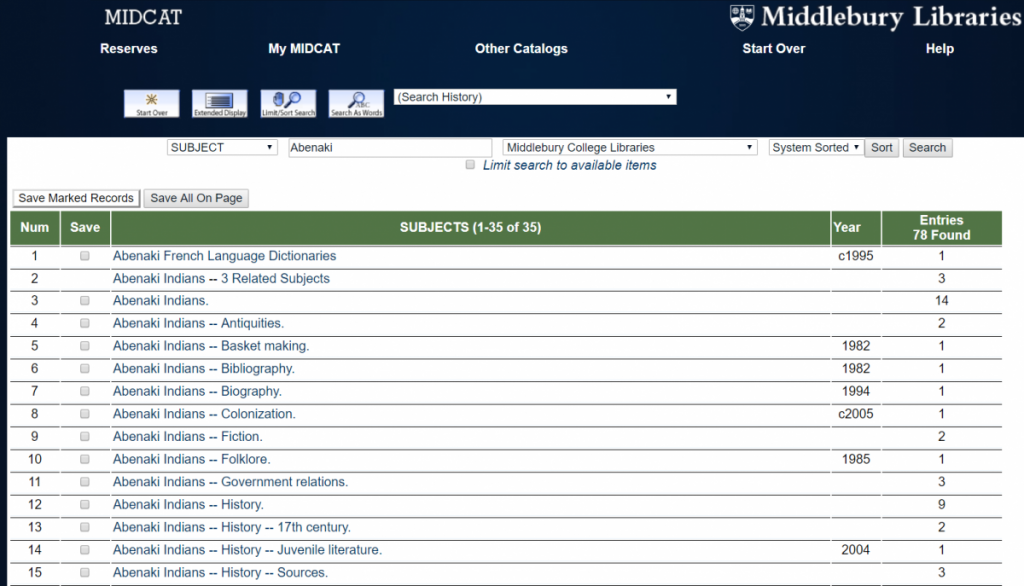
MIDCAT browse list showing results for the subject search “Abenaki”
- I need to know an item’s call number and where it is housed in the libraries
- I want to know the status of an item/if it has been returned
- I want to know how many copies we have of an item
- I want to know if we have a certain item in multiple formats, both in print and digitally
- I want an exhaustive list of a particular type of holding, for example, all of the films in a certain language
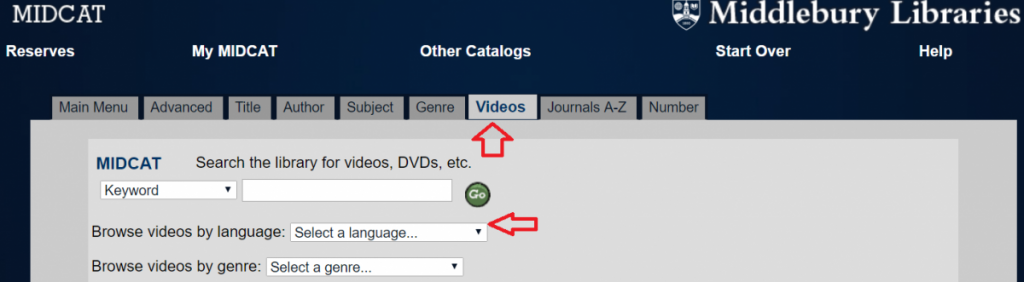
Advanced search menu showing one way to search MIDCAT for Middlebury’s film collection by language.
Summon ~ Except for some relatively small types of material such as the tech equipment the library makes available for loan, Summon will provide results for almost everything MIDCAT holds AND other library materials including databases, journal articles, photographs, dissertations and theses, magazines, newspapers, sound recordings and more. You can also use Summon to search libraries other than Middlebury’s.
When I use Summon…
- I am looking for journal articles.
- I am looking for something I’m not sure exists.
- I am using a complex string of keywords to find a variety of materials (journal articles, photographs, audio recordings, etc.)

This is a screen capture of the advanced search screen in Summon. This box holds dozens of content types and these three examples — interactive media, journal/e-journal and journal article– are a limited selection of what is available.
- I am looking for materials held by libraries other than Middlebury.
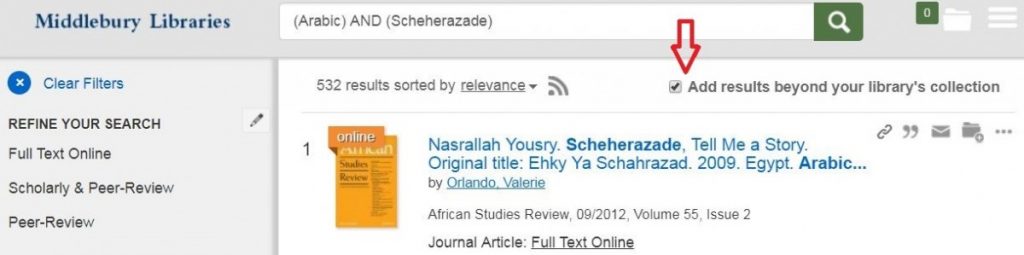
After entering a search in Summon, users can select “Add results beyond your library’s collection,” indicated above with a red arrow, to review holdings outside of Middlebury’s resources.
- I am attempting to use resources that ask me for money. The College subscribes to many paid resources, and in order to gain access to them, I must arrive at them via a Middlebury site and sign in with my Middlebury username and password
- “Boolean” searches are helpful, employing “AND,” “OR,” and “NOT” to limit or increase my results.
I welcome you to comment on anything I missed and to introduce new approaches. Visit the bottom of the page at go.middlebury.edu/askus to see the times at which the Research Desk is staffed, more than 40 hours a week, and visit go.middlebury.edu/librarians to find discipline-specific specialists.

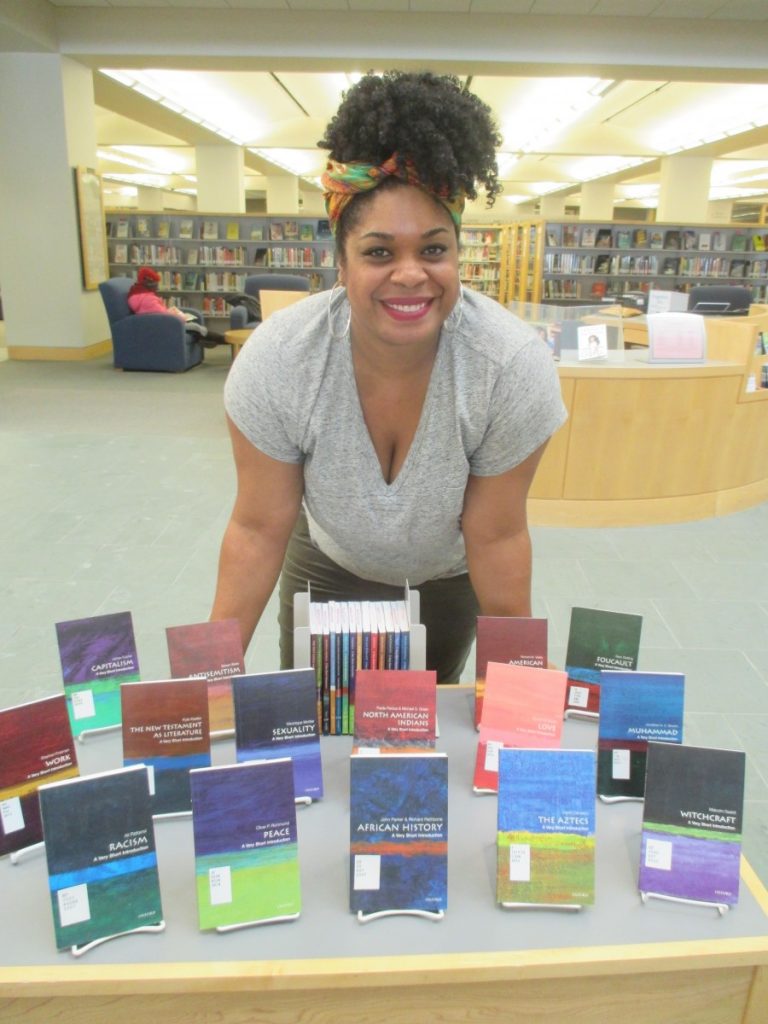
 Happy New Year! ITS is pleased to announce a new printing method called Mobility Print which is now available through our Papercut printing service. Mobility Print enables you to install print queues on your personally-owned computer through a one-time process, then print directly from your applications using File/Print thereafter. Unlike with Web Print, you’ll be able to print in a variety of ways — specific pages, single- or double-sided, color or black and white — all without the need to upload your files.
Happy New Year! ITS is pleased to announce a new printing method called Mobility Print which is now available through our Papercut printing service. Mobility Print enables you to install print queues on your personally-owned computer through a one-time process, then print directly from your applications using File/Print thereafter. Unlike with Web Print, you’ll be able to print in a variety of ways — specific pages, single- or double-sided, color or black and white — all without the need to upload your files. Some of the employees working within the libraries once had other roles and separate affiliations with Middlebury. Follow their (r)evolutions on the first Thursday of every month this semester.
Some of the employees working within the libraries once had other roles and separate affiliations with Middlebury. Follow their (r)evolutions on the first Thursday of every month this semester.
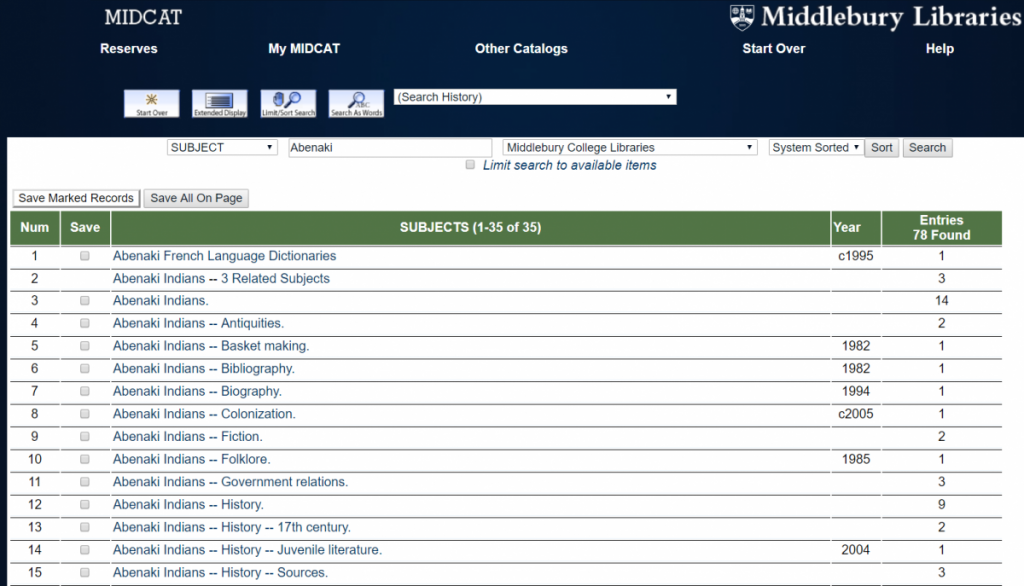
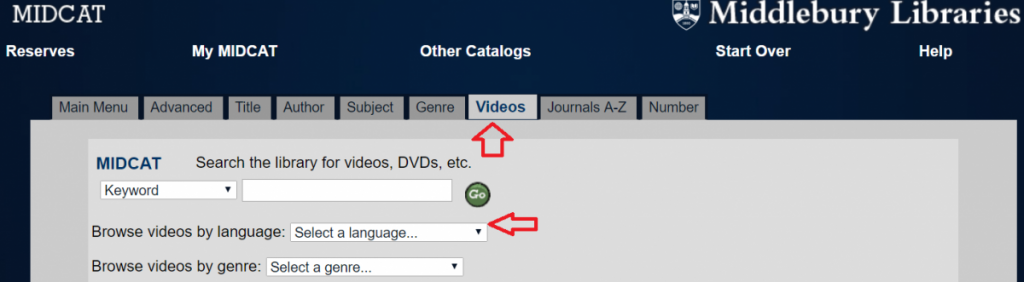

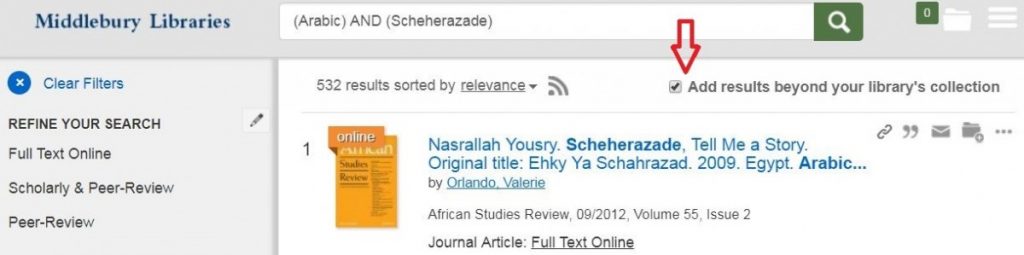
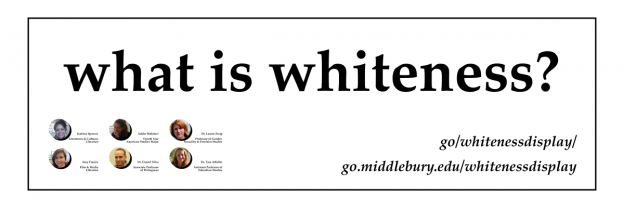

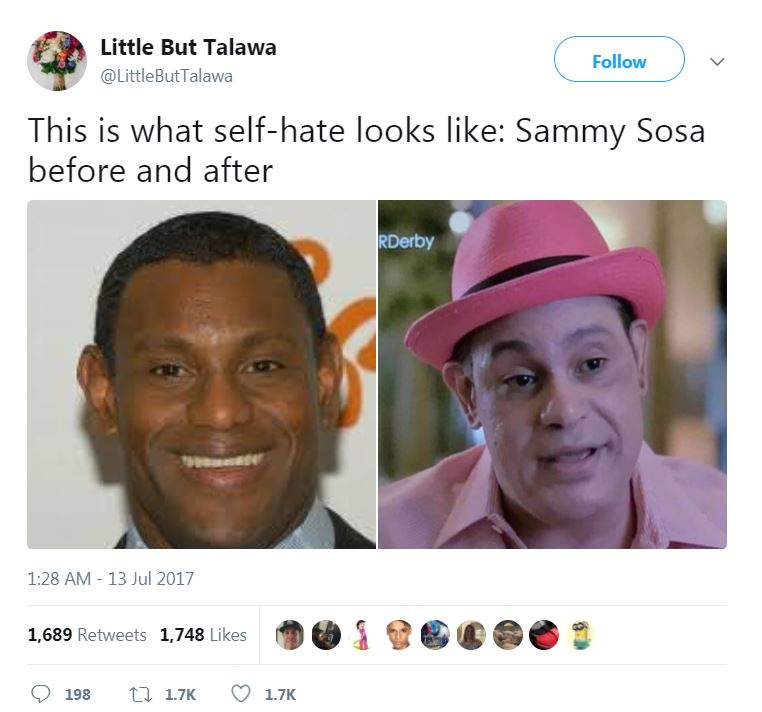
You must be logged in to post a comment.