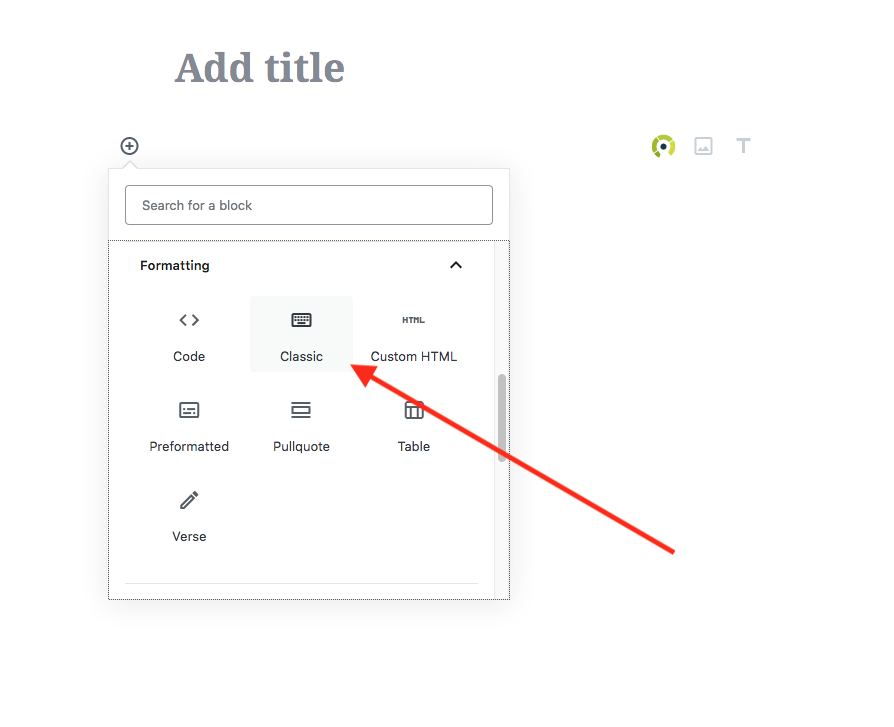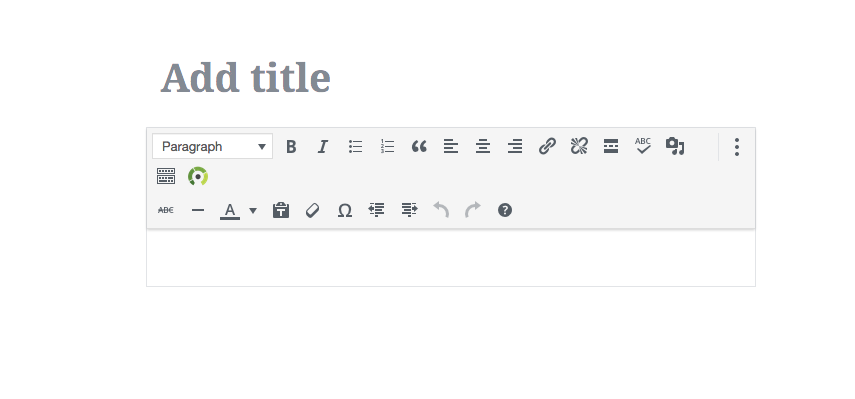The old Middlebury Institute websites that were at www.miis.edu and old.miis.edu are now fully offline. During the redesign of the site we made an effort to add redirects from the old copy of the content to the version on the new website and these redirects remain in place. Nearly all of the content on the old site was public and, as such, can still be viewed in the Internet Archive.
Updates
- Drupal 7.65, 8.6.12, and 8.6.13
- Drupal entity 8.x-1.0-rc2
- WordPress appointments plugin 2.4.2
- WordPress ml-slider plugin 3.12.1
- WordPress ml-slider plugin 3.12.1
- WordPress redirection plugin 4.1
- WordPress wp-accessibility plugin 1.6.7
- WordPress hueman theme 3.4.17
Fixes and Tweaks
- The information imported into Web Helpdesk nightly now includes the disk encryption status of distributed machines, a full list of the latest operating system versions, and a more accurate record of the last person to log in to the machine.
- Last week’s update to the WordPress theme “daydream” should not have been applied and has been reverted.
- Updated settings on the new Schools Abroad site to allow Tier 1 editors to edit any Basic Content nodes, not just those created by them.
- Fixed the left sidebar on the new Middlebury design to correctly check for the new sidebar regions on Top Level pages.
- Changed the redirection type for links on the Offices and Services homepage from 301 to 302 to reduce client-based caching.
- Updated a button icon which links to the CaterTrax system on the Catering website.
Ongoing Work
- Creating a new “Offices” site for institution-wide anchor functions.
- Creating new Drupal 8 sites for our schools and programs.
- Upgrading the Course Hub to Drupal 8.
- Improvements to the Service Catalog.