ITS wants to make all employees and students aware of two current serious Macbook recalls:
Recall #1:
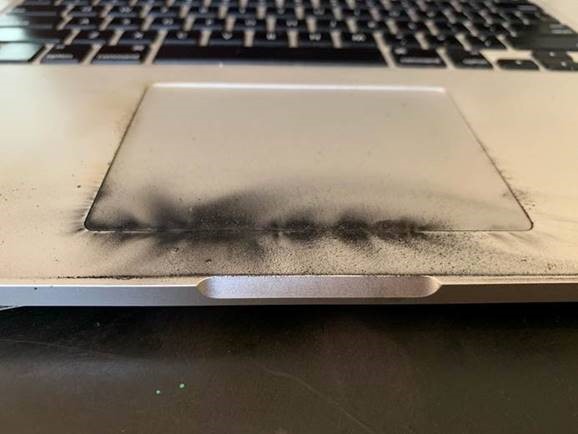
Apple has issued a battery recall notice for “Mid-2015” model 15″ Macbook Pro laptops. The situation is a safety issue as according to Apple “the battery may overheat and pose a fire safety risk.”
Apple’s customer info page about the issue can be found at:
https://support.apple.com/15-inch-macbook-pro-battery-recall

Employees here at the college with college-issued Macbooks affected by this issue have been contacted via a WebHelpdesk ticket to arrange to have Apple repair their computer. Employees with personal computers and students are advised to use the above link to check their serial number and then follow the instructions on their website to arrange repair. Due to the nature of this repair, Apple is not allowing us to perform the repair in-house so your Macbook will need to be shipped to Apple for repair. Turn around will be 1 to 2 weeks and Apple advises users to shut down and stop using the computer until after it is repaired. If you store any files to the local hard drive, you will want to transition your data onto one of our cloud storage solutions, like OneDrive/Middfiles beforehand. With an off-site repair, data is not guaranteed to be intact, and our cloud storage options are backed up and accessible from just about anywhere.
Recall #2:
Another recall is for the SSD (hard drive) in some 13” non-touchbar Macbook Pro laptops. This problem can lead to data loss. To check your serial number, use this link:
https://support.apple.com/13-inch-macbook-pro-solid-state-drive-service
Affected employees here at the college have already had tickets created and been emailed via WebHelpdesk. Users are advised to ensure they are properly storing all their data on OneDrive/Middfiles in order to protect their data in the event their SSD fails prior to repair.

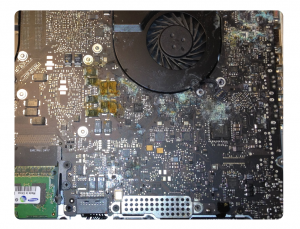
You must be logged in to post a comment.