I know that many of the people who edit our site are responsible for large areas of content. Often this includes pages that are hidden in the site menu and don’t show up in tools like SiteImprove that crawl publicly visible content on our site. I’ve added a tool that can help you look at and organize the pages in your site.
There’s a new link in both versions of the Edit Console. In the old Edit Console it is the number to the right of the page title:
![]()
In the new Edit Console it is the “Sitemap” text in the purple section in the upper right:
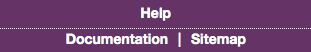
Clicking on this link will open a new browser tab with a report of all the pages in whatever section of the site you happen to currently be viewing. (Note: the list of pages is only displayed if you have permission to edit the current level of the website.)
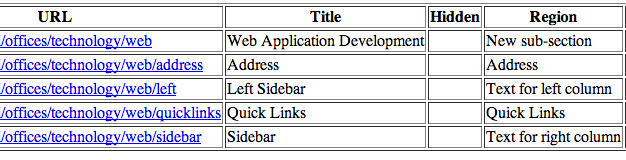
You can then print or copy and paste this table into an application like Excel for further review.