Thanks to a request by the New England Review, a new plugin called Simple Footnotes and Simple Footnotes Editor Button can be activated on your WordPress site for fast, elegant, hyperlinked footnotes.
First, activate Simple Footnotes under the Plugins menu at your WordPress Dashboard. When you create a new post or page, you’ll notice a new ab1 button in the editing toolbar.
When you’re ready to add a footnote, click that new button:
Type the text of your footnote in the Insert a footnote box that pops up and then Insert.
Use the Preview button to see how your footnotes look. While in edit mode, you’ll only see “tags” around your footnotes, like this = [ref]. Don’t fear! Your footnotes will look wonderful to the rest of the world once you publish your post or page, like this:
And at the bottom of your page, your footnote will look like this:

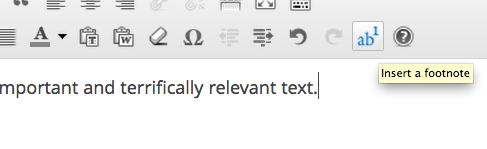
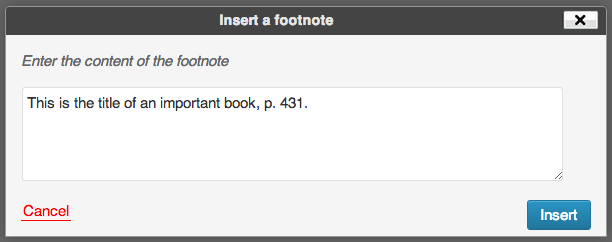
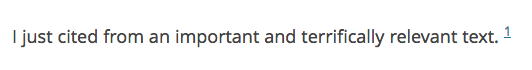
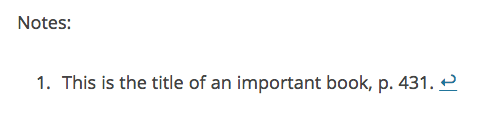
Cool, thanks for sharing!
I added the “plugin spotlight” tag to the post so that our WordPress documentation in the LIS wiki will link to it. (see http://mediawiki.middlebury.edu/wiki/LIS/WordPress#Plugins)