We are happy to announce a new feature to the GO shortcut application, the ability to flag go links as inappropriate. While our community of users is certainly of the highest caliber, the GO application is susceptible to the occasional prank or other abuse. If you stumble upon a link that may not meet our community standards please use our new “flag as inappropriate” feature to make an admin aware of the link.
This feature is available from the info link featured next to each link in the Gotionary. Just look for this icon ![]() .
.
On the info page you’ll have access to a “flag as inappropriate” button:
If you’d like to flag a link as inappropriate, simply click the button. You’ll see the following message:
As per the message, one of our capable admins will review the link at a later time and take any necessary action.
We hope that this new feature helps make the GO application even more relevant and useful to the community. Your participation in managing GO links helps keep our online community healthy and active. Visit go here: http://go.middlebury.edu/
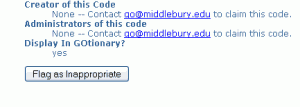
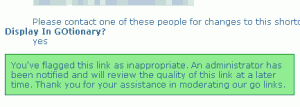
This is a most awesome feature. Very high profile for one of your first efforts. Way to “GO” Matt!
I encourage “capable admins” to let the the non-offensive, non-obfuscatory, yet in-good-humor pranks be. Not everything at this college needs to be serious.
Thanks Ryan. You have a really good point. I think the folks admining are aware that some links are there for fun. I hope we’re able to make a reasonable judgment when it comes to that. If multiple people have flagged an item we will take that into consideration. I’ve also been thinking that a text field for a comment as to why a link was flagged may assist admins in making that determination.
In the 1.5 years since we’ve allowed self-service GO shortcut creation, I’ve only had to remove a handful of “inappropriate” shortcuts. In each case, these were people using a word similar to an existing shortcut to direct people to a YouTube video, like Rick Astley’s infamous music video. An example was when a student set go/menus to go to a video of a kid dancing. We already had go/menu, so I changed the link to go there instead. So far, my unofficial policy has been to change a GO shortcut when:
1. It’s obviously been created to trick people who are trying to find useful information on our site.
2. It violates the Responsible Use of Computing and Network Service and Facilities, Anti-Harassment, Sexual Harassment, or Academic fairness policies in the College Handbook.
I’ll mention that we have not yet had to remove any GO shortcuts for that second reason. If we do, we will forward information about the incident to HR (for Staff), Academic Administration (for Faculty), or the appropriate Commons administration (for Students).
But things like go/tcha aren’t going anywhere.
I did just get “rick rolled”! I tried using “go/go” to get to the go dictionary and it brought me to Rick Astley on youtube! LOL!
Thanks Bryan. A few more features are on the way, though some may be more behind-the-scenes than this one. Please keep an eye out for future “GO”ings on.
Nicely done, nicely done! Now if only I had written down the various Rickrolls I’ve encountered that are lurking in the GOtionary…
I shall find thee, Mr. Astley, and I shall flag thee!
Pingback: ‘Panthers eating Rabbits’ – Granola bar giveaway « MiddBlog