 The following employee has reported upcoming travel between Midd and MIIS::
The following employee has reported upcoming travel between Midd and MIIS::
| From Midd to MIIS | From MIIS to Midd |
| Patricia Szasz, Language & Professional Progams
April 15-19 |
 You may be thinking about employing a Middlebury College student to work in your department this summer. What a great opportunity for both you and the student!
You may be thinking about employing a Middlebury College student to work in your department this summer. What a great opportunity for both you and the student!
Summer employment for students varies from the academic year and it is important that student supervisors are knowledgeable of each summers details.
The Student Employment Office Web page has been updated to reflect this summer’s timeline, procedures and policies here.
Please familiarize yourself with these policies so you are well informed and can provide information to the student(s) you hire.
 The latest issue of the GMHEC newsletter has been published! View the full newsletter here. Stay tuned to MiddPoints for future issues of The Connection!
The latest issue of the GMHEC newsletter has been published! View the full newsletter here. Stay tuned to MiddPoints for future issues of The Connection!
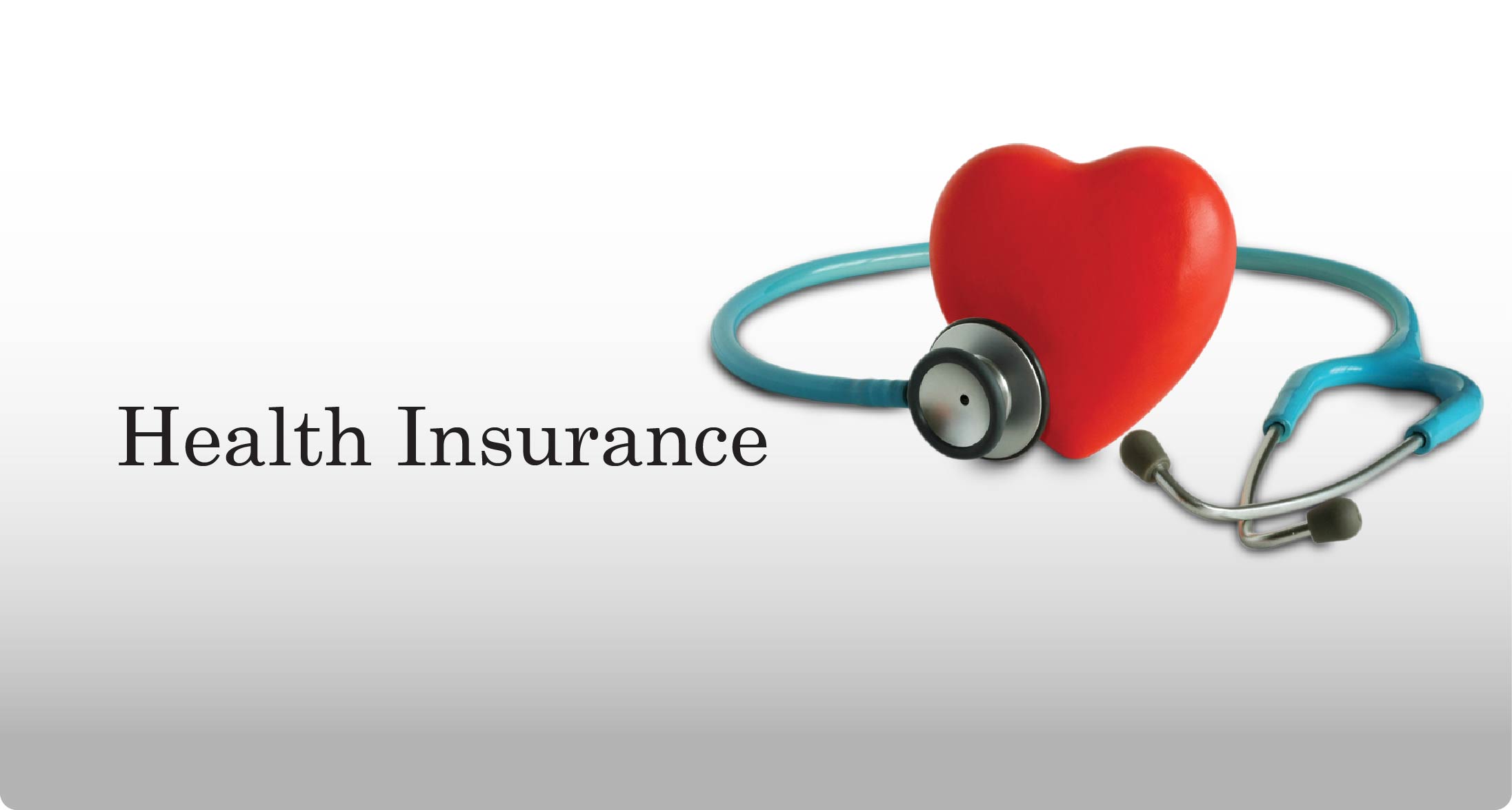
Important Benefit Reminders
Trouble-free employee benefit plan administration requires a strong partnership between employees and Human Resources. The Human Resources Department works diligently each year-end to accurately process the thousands of required or requested benefit record changes and then to check and double-check our work. However, in the end, we also must rely on you, the employee, to do your part in managing your benefits by confirming that you are enrolled in the benefits you intended to elect. Please carefully review your first several paychecks and let us know if you have questions or if anything seems amiss.
Medical/Dental Insurance

Vision Insurance
Flexible Spending Accounts
Voluntary Life and Accidental Death & Dismemberment (AD&D) Insurance
Retirement
If you have questions or concerns about your benefits, please contact the benefits department: Nancy Lindberg (nlindberg@middlebury.edu / 802-443-3372).
 Martin Luther King, Jr. (MLK) Day has been recognized as an official Middlebury holiday, beginning in 2019. This means that all US-based operations will be closed (except for essential services) on MLK Day, in the same manner as operations are closed for the Thanksgiving and Year-End Holiday Breaks, and that benefits-eligible staff employees will be paid “holiday time” for the day.
Martin Luther King, Jr. (MLK) Day has been recognized as an official Middlebury holiday, beginning in 2019. This means that all US-based operations will be closed (except for essential services) on MLK Day, in the same manner as operations are closed for the Thanksgiving and Year-End Holiday Breaks, and that benefits-eligible staff employees will be paid “holiday time” for the day.
Please refer to this article for more information on Holiday Pay.
-Human Resources
 The annual performance evaluation process for staff members takes place between January 1 and March 31 of each year. The APS form for 2019 remains the same as in previous years.
The annual performance evaluation process for staff members takes place between January 1 and March 31 of each year. The APS form for 2019 remains the same as in previous years.
Below, please find a link to the form, helpful tools and guides to support the APS process, and an on-line audio training presentation that will help you prepare whether you are a supervisor or individual contributor.
http://www.middlebury.edu/offices/business/hr/staffandfaculty/evals
For those who have attended the training sessions offered in past years, you may find the recorded presentation to be a convenient refresher. In addition to the on-line tools, we are offering two APS workshops for new employees and supervisors undergoing the APS process for the first time:
Wednesday, January 30 from 9:00 a.m. to 10:30 a.m. (Mitchell Green Lounge)
Tuesday, February 19 from 1:00 p.m. to 2:30 p.m. (Mitchell Green Lounge)
For those who have already attended a live or recorded workshop, additional question & answer sessions are available to provide support for supervisors, managers and staff as you prepare your performance documentation:
Thursday, February 14 from 3:00 p.m. to 4:00 p.m. (Marble Works)
Thursday, March 7 from 9:00 a.m. to 10:00 a.m. (Marble Works)
Monday, March 11 from 11:00 a.m. to noon (Marble Works)
Please email lcaroten@middlebury.edu or call x2012 to register.
-Laura Carotenuto
 The latest issue of the GMHEC newsletter has been published! View the full newsletter here. Stay tuned to MiddPoints for future issues of The Connection!
The latest issue of the GMHEC newsletter has been published! View the full newsletter here. Stay tuned to MiddPoints for future issues of The Connection!
 If you have an unused balance in your 2018 flexible spending account(s), please be aware that you have until December 31, 2018 to incur qualifying expenses to use those funds. You have until March 31, 2019 to complete claims submissions and meet substantiation obligations. Comprehensive guidance is available at this link.
If you have an unused balance in your 2018 flexible spending account(s), please be aware that you have until December 31, 2018 to incur qualifying expenses to use those funds. You have until March 31, 2019 to complete claims submissions and meet substantiation obligations. Comprehensive guidance is available at this link.
All participants with balances greater than $5 should have received a letter via mail in November from Business Plans Inc. Please continue to monitor your progress on your web portal. If you have yet to set up your access to the member portal at www.mycafeteriaplan.com, please do so today! Just follow the instructions at this link.
Remember, any unused funds in the Healthcare FSA up to $500 will automatically rollover into the new plan year. Any unused funds in the Healthcare FSA account over $500 will be forfeited. Any funds remaining in the Dependent Daycare FSA are forfeited.
If you have questions or need assistance, please contact myCafeteriaPlan at 1-800-865-6543 or Human Resources at (802) 443-3372.