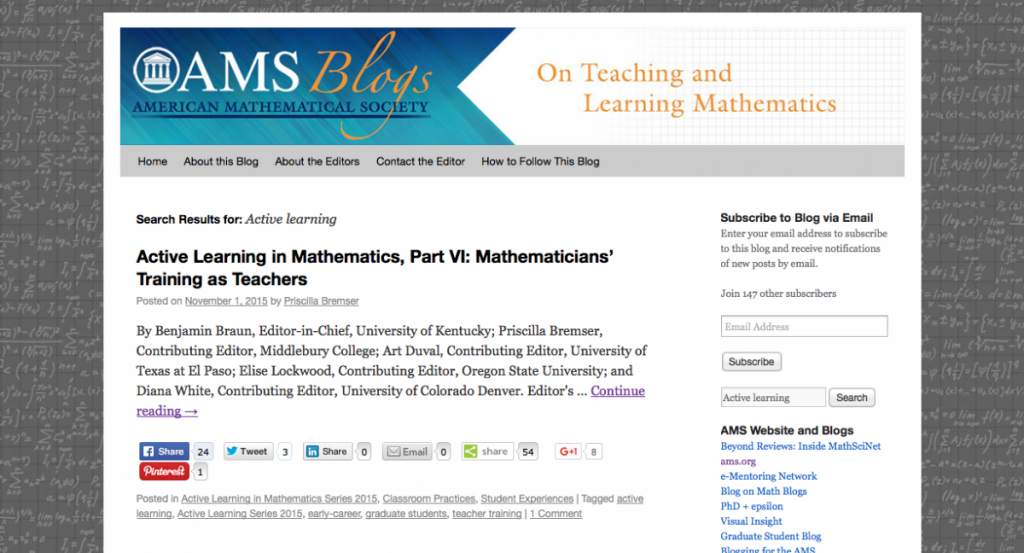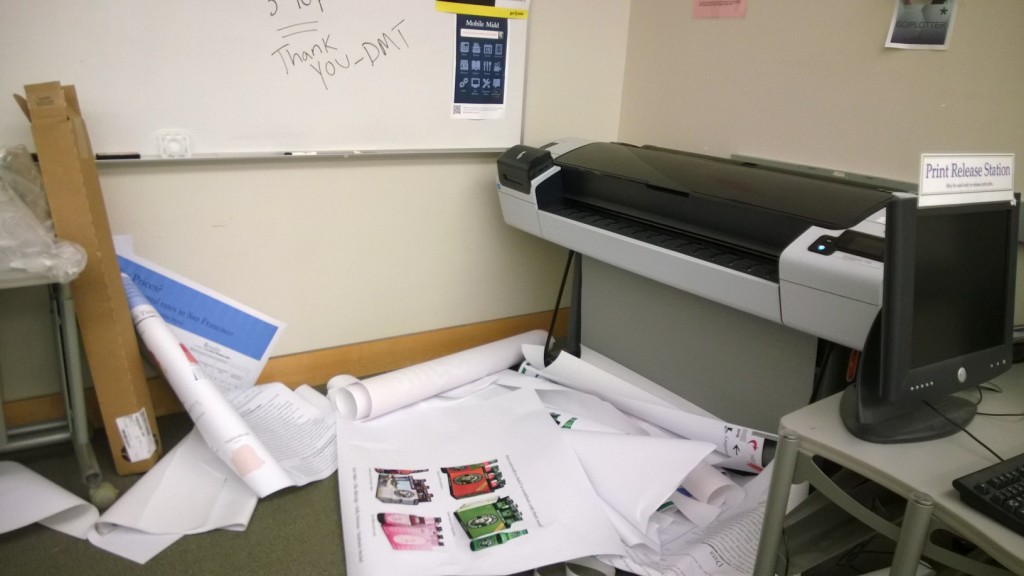Wilson Media Lab in the Davis Family Library. Renovated in the summer of 2015.
Are you looking for a way to add some multimedia skills to your resume? And most importantly, do you want to see and learn about how you can combine academic work and new media?
The Digital Media Tutor program is looking for students who want to learn more about these areas. Extreme technical expertise is not required, but a willingness to learn, a professional work ethic, great interpersonal and communication skills and an interest in working with others are all necessary to be successful in this position.
The program has current openings for:
Multimedia Lab Tutor Trainees
This is an introductory position where we teach you the nuts and bolts of digital media development. Learn how to create high quality images, starting with the scanning of slides and photographs, and moving into editing for print and web delivery. Learn how to capture, edit and render video for DVD and web.
Previous experience is not required. The tutor trainee position will begin with limited training hours during the spring semester, culminating in a transition to the tutor position (level B) prior to the start of summer. Students interested in applying for this opportunity must be willing to commit to 40 – 50 hours of training during the spring semester and 40 hours per week of work during the majority of the summer break. Priority will be given to applicants who can work for the full summer.
Apply online here: https://go.middlebury.edu/dmttrainee
Please feel free to let me know if you have any questions.
Heather Stafford, hstafford@middlebury.edu
Multimedia/Curricular Technologist