At a certain point in the semester the digital media tutors and I begin to develop a love/hate relationship with our plotter. Everyone loves the ability to create and print large scale graphic representations of our work but we hate the error messages, ink stripes, and “Plotter is down” signs on the doorway to the lab.
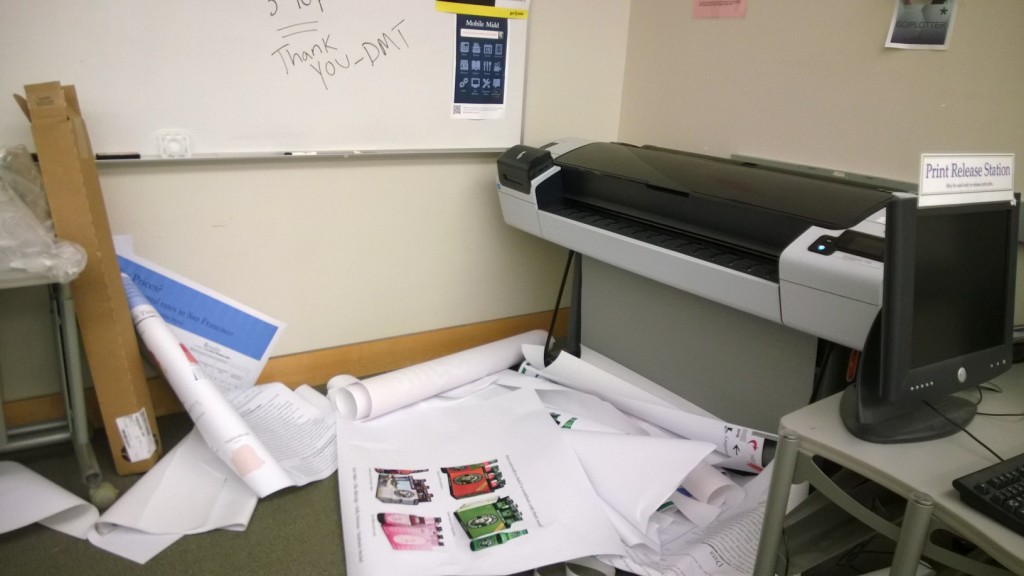
Finals week spring term 2014. Not a pretty day for the plotter.
Like any piece of mechanical equipment that is heavily used, the plotter will occasionally break. Although we usually have no warning when this is about to happen, there are a few things that everyone can do to help us tame the plotter.
Professors –
- Send an email to library-at@middlebury.edu to notify us of the timeframe when your students will be working on and printing poster projects. (The earlier – the better! First week of class = PERFECT!) If you can send us a copy of the assignment – even better!
- Be sure your students know how to use the best tools to create a poster. (A lot of students come to the lab with PowerPoint files that can be challenging to scale correctly. We recommend using Illustrator and provide docs for how to do this too!) Faculty can also request a poster tutorial session for their class by submitting a helpdesk ticket here.
- If you are requiring posters for your class and want your department to cover the cost of poster printing follow these instructions early in the semester.
Students –
- Don’t underestimate the amount of time it takes to create a visual piece of work. It might seem like it will come together faster than a paper, but often there is just one component that you can’t get to look just right, or a feature in Illustrator that is not working the way you expected.
- Make an appointment with a digital media tutor if you need help with more than a couple of questions. This will allow us to dedicate more time focused on you rather than reloading paper and ink in the plotter and helping everyone else in the lab. (We’ll schedule another tutor to do that.)
- Fully proof your poster on the screen before sending the file to print on the plotter.
Everyone
Recycle your scraps and remember that advanced planning is often the key to success!