Have you recently had difficulties projecting from your laptop or the podium desktop computer?
Here is an easy tip to try on a Windows 7 or Windows 8 computer:
- Press and hold the Windows button + P.
- This window will pop up for Windows 7
- Choose the Duplicate option.
- This window will pop up for Windows 8
- Choose the Duplicate option.

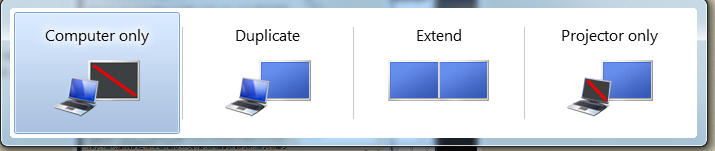
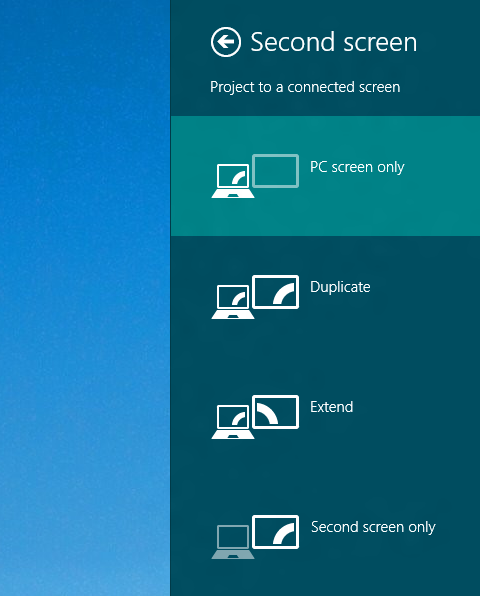
If you have a Mac or an older version of Windows you can visit our go/projection website for more projection tips.
We are looking into ways in which we can make the “Duplicate” option be default on podium computers. If you prefer to use one of the other options (e.g. Extend) you can always temporarily choose that.
Next week we will show you how to do the same on a Mac and we will also publish an article about using PowerPoint’s Presenter Mode. Stay tuned!
Please don’t hesitate to contact the helpdesk if you need more help! We are happy to schedule a help session for a larger group or meet with you one on one!
Best,
The LIS Media Services Crew
