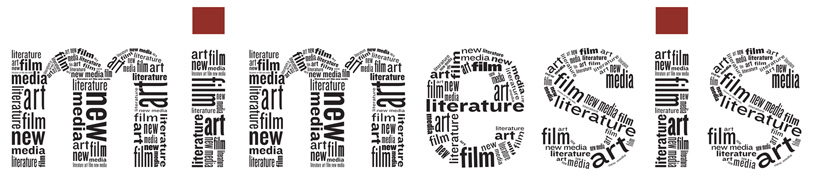Example Post #1:
1. Insert an image by using “Add Media” option to set the posts as tiles on the front-page. (This isn’t obligatory)
2. You can alter the font size by editing your post through the “Text” editing mode rather than the “Visual.” If your post contains lots of text, it is recommended that you set your font size to small. In the “Text” editing mode, simply type in <span style=”font-size: small”> in front of the paragraph and </span> at the end. You don’t have to worry about doing this; if the font size hinders reading, the font size will be changed by an editor.
3. Utilizing the “Preview” option before publishing your post is recommended.