 Content can be added to your WordPress site primarily as posts or as pages. To decide which to use, see: Techniques > Pages vs Posts.
Content can be added to your WordPress site primarily as posts or as pages. To decide which to use, see: Techniques > Pages vs Posts.
By default, all new posts appear on the main home page of your site arranged with the most recent posts first (i.e. reverse chronological order) and are categorized as “uncategorized.” It’s a good idea to replace “uncategorized” with your own default category. Click the “+ Add New Category” link to do this.
Organizing Posts by Category
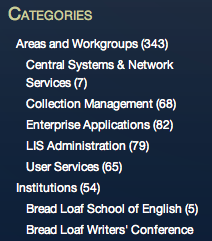 If you plan to use your site to blog and expect to have a lot of posts on various topics, consider adding additional categories. Use the “category” widget to display a list of the categories in your site’s sidebar. Categories can also be organized hierarchically. While any user who can contribute to your site can add one or more categories to their posts, only users who are editors can add new categories.
If you plan to use your site to blog and expect to have a lot of posts on various topics, consider adding additional categories. Use the “category” widget to display a list of the categories in your site’s sidebar. Categories can also be organized hierarchically. While any user who can contribute to your site can add one or more categories to their posts, only users who are editors can add new categories.
Organizing Posts by Tags
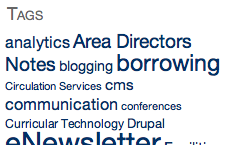 Any user who can author content on your site (i.e. contributors, authors, editors, administrators) can add tags to their posts. Use the “tag” widget to display a list of the tags in your site’s sidebar. Tags cannot be organized hierarchically. They provide another level of organization to your site. If you find many posts on your site using the same tag, consider making that tag a category…
Any user who can author content on your site (i.e. contributors, authors, editors, administrators) can add tags to their posts. Use the “tag” widget to display a list of the tags in your site’s sidebar. Tags cannot be organized hierarchically. They provide another level of organization to your site. If you find many posts on your site using the same tag, consider making that tag a category…
Tags to Categories and vice versa
 If you do find a given category is only being used on a few of your posts, you can convert it to a tag using the category to tag converter. This converter will also convert tags to categories. Here’s the steps:
If you do find a given category is only being used on a few of your posts, you can convert it to a tag using the category to tag converter. This converter will also convert tags to categories. Here’s the steps:
- Go to Dashboard > Posts > Categories
- Click on the link to category to tag converter
- Check all categories/tags that you want to convert to tags/categories
For more information, see:
Lorelle on WordPress > Categories versus Tags – What’s the Difference and Which One?